Der Autor hat meine Anpassungen um ein paar Änderungen erweitert und in sein Repo eingepflegt. Der QtWaitingSpinenr ist jetzt auch 3.10 kompatibel 🤓
1b268980-92ca-42a4-89a0-a6e4b7ab9378-grafik.png
Ich habe für mein Projekt, die Icons in einem Ordner abgelegt und von dort benutzt. Viel Aufwand, weil man die erst suchen muss, in den Ordner kopieren usw.
Gestern beim Dokumentation lesen bin ich mal wieder über was gestolpert, was ich testen musste 
#----JSON Menu ----#
loadJSON = QAction(QIcon.('icons/reload.svg'), 'Load File', self)
loadJSON.triggered.connect(BackupList.load_json)
loadJSON.setShortcut('Ctrl+L')
fileMenu.addAction(loadJSON)
#----JSON Menu ----#
loadJSON = QAction(QIcon.fromTheme('reload'), 'Load File', self)
loadJSON.triggered.connect(BackupList.load_json)
loadJSON.setShortcut('Ctrl+L')
fileMenu.addAction(loadJSON)
Damit lädt das Programm die Icons des gewählten Themes des Betriebssystemes. Bei mir ist das aktuell
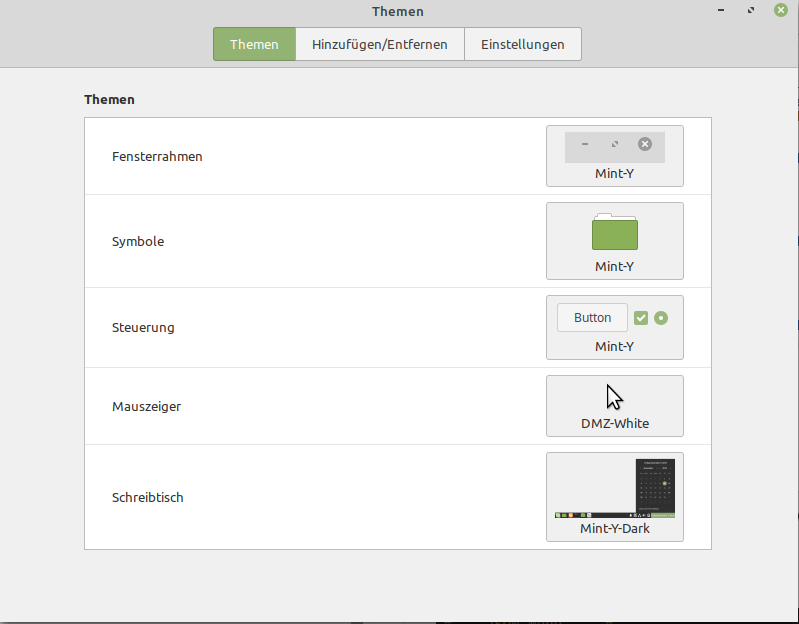
und sieht so aus
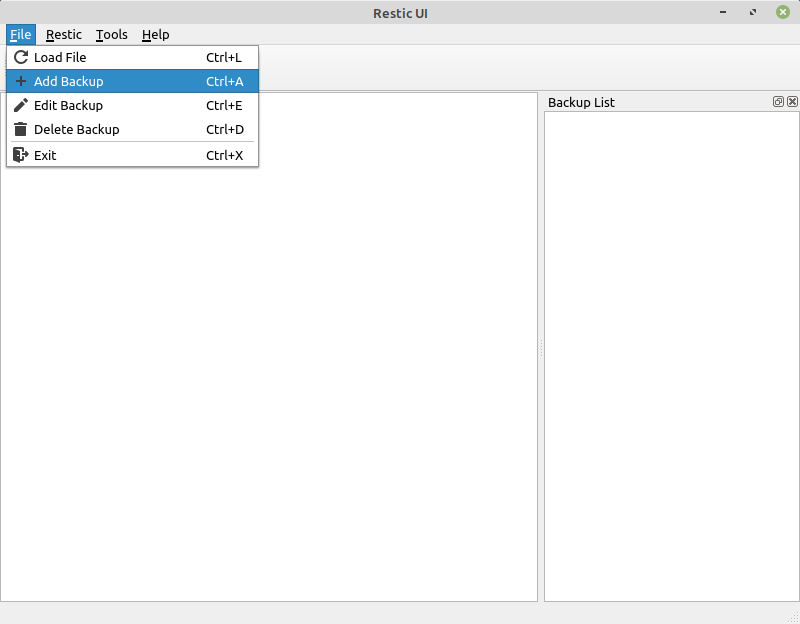
Wenn man jetzt das Theme wechselt, merkt man das viele Icons nicht vorhanden sind  Ok, mal weiterlesen, wie man das löst...
Ok, mal weiterlesen, wie man das löst...
Es gibt eine Liste mit alle Icon Bezeichnungen -> https://specifications.freedesktop.org/icon-naming-spec/icon-naming-spec-latest.html
Und unter LinuxMint Cinnamon findet man die Icons unter z.B. /usr/share/icons/Mint-Y/actions/16