Anleitung von Kamil
# Netflix Starting with 0.8.0rc13 it is possible to use Netflix on all **Ubuntu/armf** desktop images using regular Chromium browser. Due to Google policies images do not ship Widevine CDM required by Netflix to decrypt videos. Currently, Widevine CDM is only available for **armhf** and **Ubuntu**. You have to install Widevine CDM with: ```bash install_widevine_drm.sh ``` This will take between 5 to 15 mins depending on the performance of SD-card, and your Internet connection.ROCKPro64 - Reset & Power Taster (extern)
-
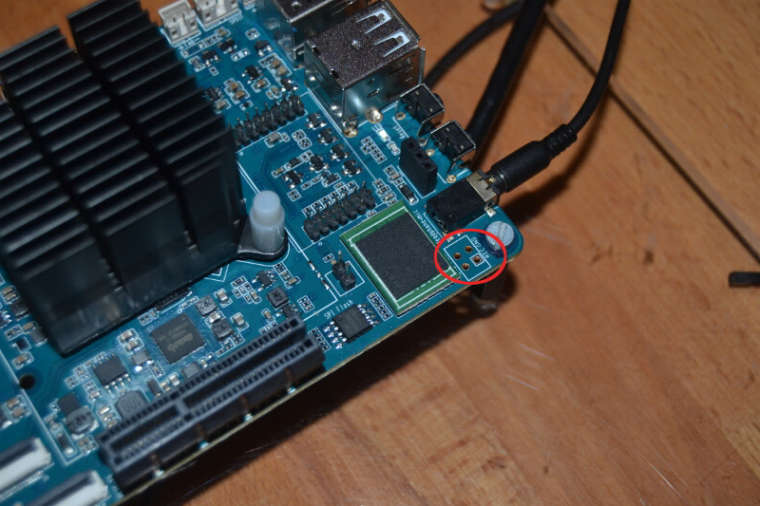
Wenn sich mal jemand fragen sollte, für was die sind!? Damit kann man den Reset und Power Button nach extern verlegen. Also, Drähte dran und Taster in einem Gehäuse z.B. benutzen.
Der Chef von pine64.org schrieb dazu
the REC should be "RES" and sorry on the typo. "PWR" is Power On Switch and "REC" is Reset Switch.
und
The four pins is the mirror to the reset and power on switches and allows developers, especially casing that has its own power and reset buttons to derive out these two signals. Original plan to put a connector there but worry about block with PCIe card. you may ask where put the connector on this place that knowing may block PCIe card, the answer is layout engineer already runs out of idea on the suitable place.
Quelle: http://irc.pine64.uk
-
-
-
-
-
-
-
-
Benchmarks
Angeheftet Verschoben Archiv