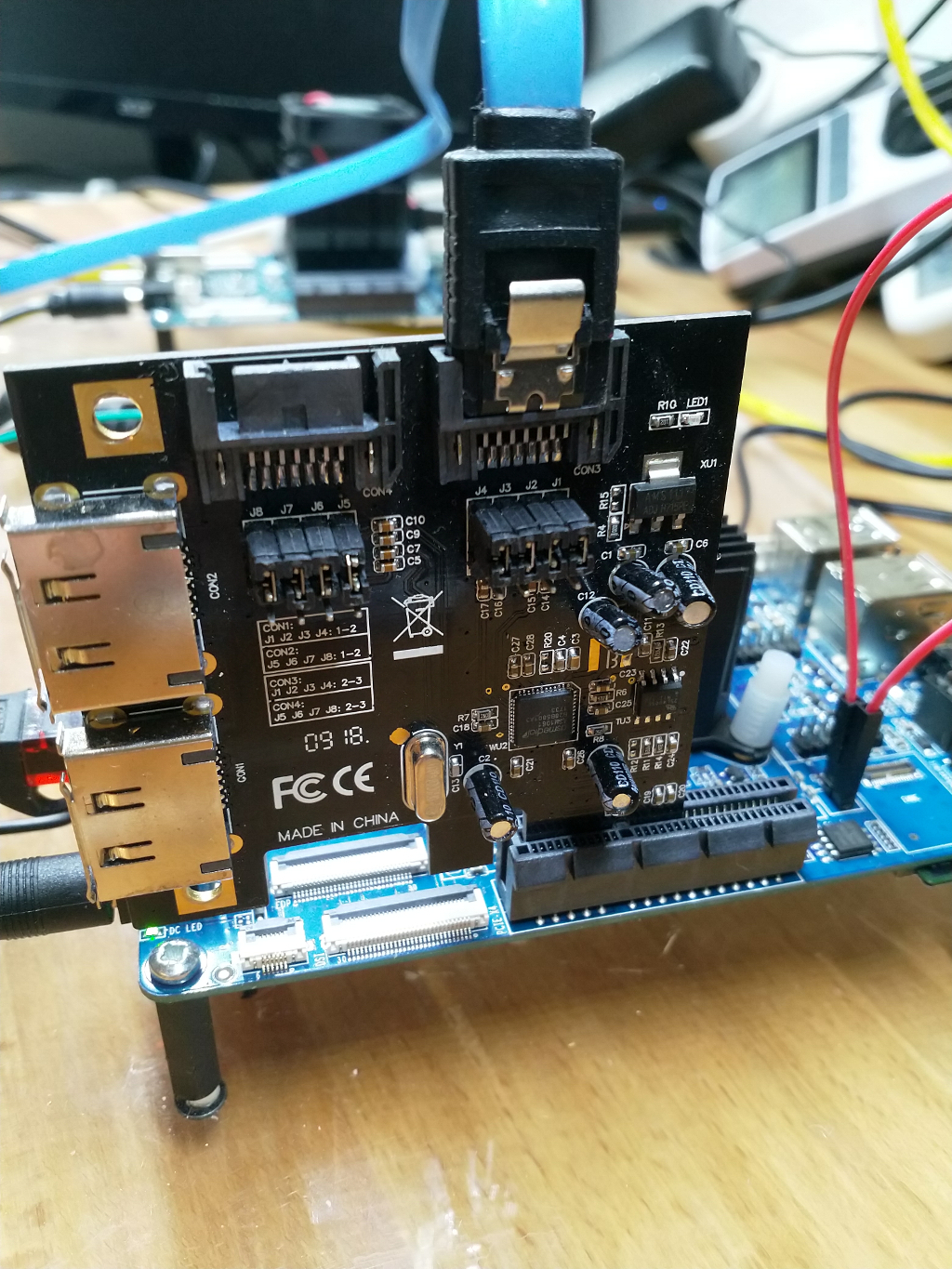Im ersten Teil haben wir die PCie SATA-Karte auf einem ROCKPro64 v2.1 mit 2GB RAM getestet, hier nun der Test mit einem ROCKPro64 v2.0 mit 4GB RAM.
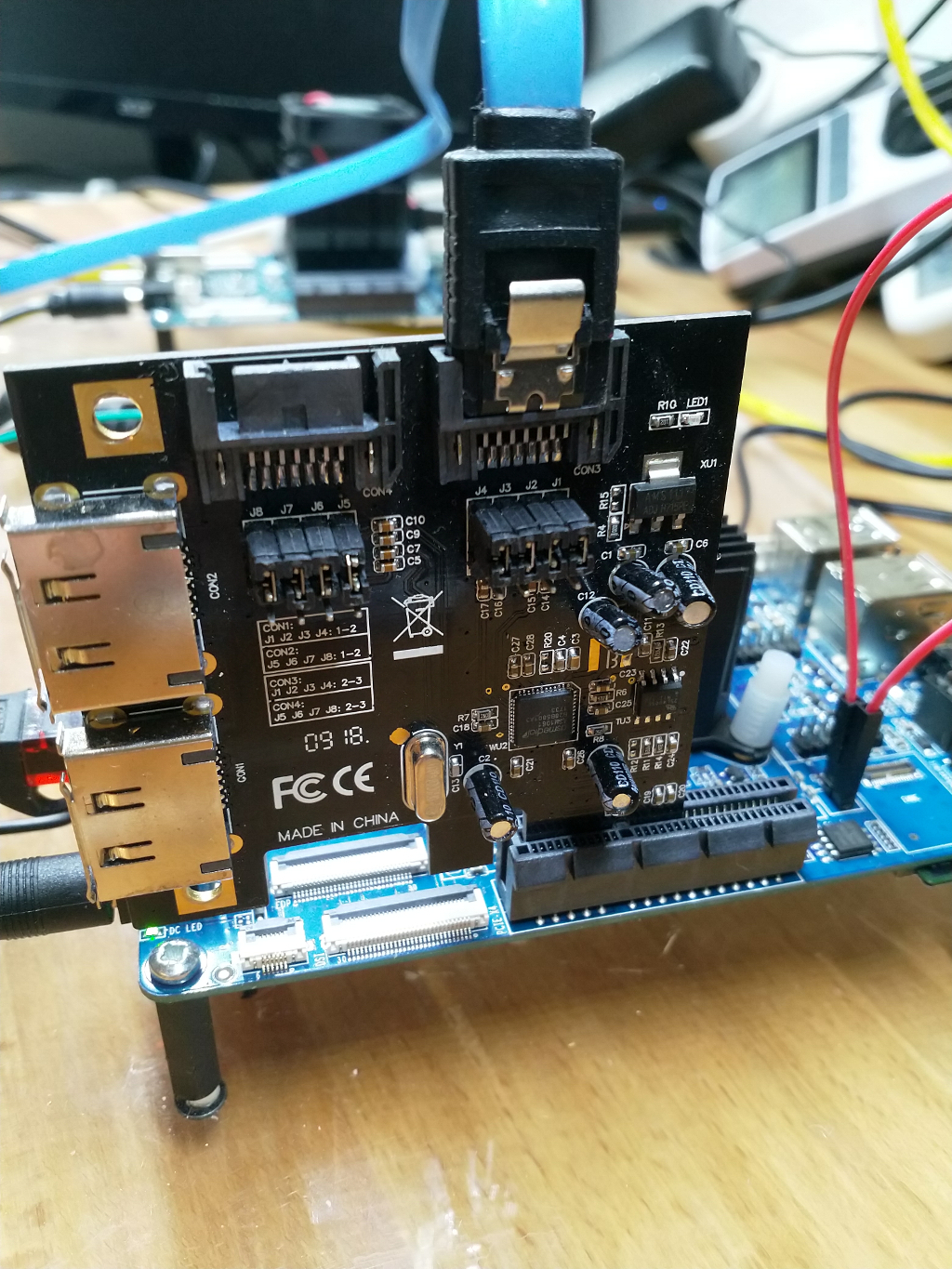
AYUFAN Image
Hardware
- ROCKPro64 v2.0 4GB RAM
- PCIe SATA-Karte
- 1TB 2,5 Zoll HDD
- 240GB SSD
- Boot erfolgt von SD-Karte
Software
rock64@rockpro64:~$ uname -a
Linux rockpro64 4.4.154-1124-rockchip-ayufan-ged3ce4d15ec1 #1 SMP Mon Oct 22 20:59:41 UTC 2018 aarch64 aarch64 aarch64 GNU/Linux
So, gestartet. Mit lspci -vvv mal nach dem rechten sehen.
rock64@rockpro64:~$ sudo lspci -vvv
[sudo] password for rock64:
00:00.0 PCI bridge: Rockchip Inc. RK3399 PCI Express Root Port Device 0100 (prog-if 00 [Normal decode])
Control: I/O- Mem+ BusMaster+ SpecCycle- MemWINV- VGASnoop- ParErr- Stepping- SERR- FastB2B- DisINTx+
Status: Cap+ 66MHz- UDF- FastB2B- ParErr- DEVSEL=fast >TAbort+ <TAbort+ <MAbort+ >SERR+ <PERR+ INTx-
Latency: 0
Interrupt: pin A routed to IRQ 238
Bus: primary=00, secondary=01, subordinate=01, sec-latency=0
I/O behind bridge: 00000000-00000fff
Memory behind bridge: fa000000-fa0fffff
Prefetchable memory behind bridge: 00000000-000fffff
Secondary status: 66MHz- FastB2B- ParErr- DEVSEL=fast >TAbort- <TAbort- <MAbort- <SERR- <PERR-
BridgeCtl: Parity- SERR- NoISA- VGA- MAbort- >Reset- FastB2B-
PriDiscTmr- SecDiscTmr- DiscTmrStat- DiscTmrSERREn-
Capabilities: [80] Power Management version 3
Flags: PMEClk- DSI- D1+ D2- AuxCurrent=0mA PME(D0+,D1+,D2-,D3hot+,D3cold-)
Status: D0 NoSoftRst+ PME-Enable- DSel=0 DScale=0 PME+
Capabilities: [90] MSI: Enable+ Count=1/1 Maskable+ 64bit+
Address: 00000000fee30040 Data: 0000
Masking: 00000000 Pending: 00000000
Capabilities: [b0] MSI-X: Enable- Count=1 Masked-
Vector table: BAR=0 offset=00000000
PBA: BAR=0 offset=00000008
Capabilities: [c0] Express (v2) Root Port (Slot+), MSI 00
DevCap: MaxPayload 256 bytes, PhantFunc 0
ExtTag- RBE+
DevCtl: Report errors: Correctable+ Non-Fatal+ Fatal+ Unsupported+
RlxdOrd+ ExtTag- PhantFunc- AuxPwr- NoSnoop+
MaxPayload 128 bytes, MaxReadReq 512 bytes
DevSta: CorrErr- UncorrErr- FatalErr- UnsuppReq- AuxPwr- TransPend-
LnkCap: Port #0, Speed 5GT/s, Width x4, ASPM L1, Exit Latency L0s <256ns, L1 <8us
ClockPM- Surprise- LLActRep- BwNot+ ASPMOptComp+
LnkCtl: ASPM L1 Enabled; RCB 64 bytes Disabled- CommClk-
ExtSynch- ClockPM- AutWidDis- BWInt+ AutBWInt+
LnkSta: Speed 5GT/s, Width x1, TrErr- Train- SlotClk- DLActive- BWMgmt- ABWMgmt-
SltCap: AttnBtn- PwrCtrl- MRL- AttnInd- PwrInd- HotPlug- Surprise-
Slot #0, PowerLimit 0.000W; Interlock- NoCompl-
SltCtl: Enable: AttnBtn- PwrFlt- MRL- PresDet- CmdCplt- HPIrq- LinkChg-
Control: AttnInd Off, PwrInd Off, Power+ Interlock-
SltSta: Status: AttnBtn- PowerFlt- MRL+ CmdCplt- PresDet- Interlock-
Changed: MRL- PresDet- LinkState-
RootCtl: ErrCorrectable- ErrNon-Fatal- ErrFatal- PMEIntEna+ CRSVisible-
RootCap: CRSVisible-
RootSta: PME ReqID 0000, PMEStatus- PMEPending-
DevCap2: Completion Timeout: Range B, TimeoutDis+, LTR+, OBFF Via message ARIFwd+
DevCtl2: Completion Timeout: 50us to 50ms, TimeoutDis-, LTR-, OBFF Disabled ARIFwd-
LnkCtl2: Target Link Speed: 5GT/s, EnterCompliance- SpeedDis-
Transmit Margin: Normal Operating Range, EnterModifiedCompliance- ComplianceSOS-
Compliance De-emphasis: -6dB
LnkSta2: Current De-emphasis Level: -6dB, EqualizationComplete-, EqualizationPhase1-
EqualizationPhase2-, EqualizationPhase3-, LinkEqualizationRequest-
Capabilities: [100 v2] Advanced Error Reporting
UESta: DLP- SDES- TLP- FCP- CmpltTO- CmpltAbrt- UnxCmplt- RxOF- MalfTLP- ECRC- UnsupReq- ACSViol-
UEMsk: DLP- SDES- TLP- FCP- CmpltTO- CmpltAbrt- UnxCmplt- RxOF- MalfTLP- ECRC- UnsupReq- ACSViol-
UESvrt: DLP+ SDES+ TLP- FCP+ CmpltTO- CmpltAbrt- UnxCmplt- RxOF+ MalfTLP+ ECRC- UnsupReq- ACSViol-
CESta: RxErr- BadTLP- BadDLLP- Rollover- Timeout- NonFatalErr-
CEMsk: RxErr- BadTLP- BadDLLP- Rollover- Timeout- NonFatalErr+
AERCap: First Error Pointer: 00, GenCap+ CGenEn- ChkCap+ ChkEn-
Capabilities: [274 v1] Transaction Processing Hints
Interrupt vector mode supported
Device specific mode supported
Steering table in TPH capability structure
Kernel driver in use: pcieport
01:00.0 IDE interface: ASMedia Technology Inc. ASM1061 SATA IDE Controller (rev 02) (prog-if 85 [Master SecO PriO])
Subsystem: ASMedia Technology Inc. ASM1061 SATA IDE Controller
Control: I/O- Mem+ BusMaster+ SpecCycle- MemWINV- VGASnoop- ParErr- Stepping- SERR- FastB2B- DisINTx+
Status: Cap+ 66MHz- UDF- FastB2B- ParErr- DEVSEL=fast >TAbort- <TAbort- <MAbort- >SERR- <PERR- INTx-
Latency: 0
Interrupt: pin A routed to IRQ 239
Region 0: I/O ports at <unassigned> [disabled]
Region 1: I/O ports at <unassigned> [disabled]
Region 2: I/O ports at <unassigned> [disabled]
Region 3: I/O ports at <unassigned> [disabled]
Region 4: I/O ports at <unassigned> [disabled]
Region 5: Memory at fa000000 (32-bit, non-prefetchable) [size=512]
Capabilities: [50] MSI: Enable+ Count=1/1 Maskable- 64bit-
Address: fee30040 Data: 0000
Capabilities: [78] Power Management version 3
Flags: PMEClk- DSI- D1- D2- AuxCurrent=0mA PME(D0-,D1-,D2-,D3hot-,D3cold-)
Status: D0 NoSoftRst- PME-Enable- DSel=0 DScale=0 PME-
Capabilities: [80] Express (v2) Legacy Endpoint, MSI 00
DevCap: MaxPayload 512 bytes, PhantFunc 0, Latency L0s <1us, L1 <8us
ExtTag- AttnBtn- AttnInd- PwrInd- RBE+ FLReset-
DevCtl: Report errors: Correctable- Non-Fatal- Fatal- Unsupported-
RlxdOrd+ ExtTag- PhantFunc- AuxPwr- NoSnoop+
MaxPayload 128 bytes, MaxReadReq 512 bytes
DevSta: CorrErr+ UncorrErr- FatalErr- UnsuppReq- AuxPwr- TransPend-
LnkCap: Port #1, Speed 5GT/s, Width x1, ASPM L0s L1, Exit Latency L0s unlimited, L1 <2us
ClockPM- Surprise- LLActRep- BwNot- ASPMOptComp-
LnkCtl: ASPM L1 Enabled; RCB 64 bytes Disabled- CommClk-
ExtSynch- ClockPM- AutWidDis- BWInt- AutBWInt-
LnkSta: Speed 5GT/s, Width x1, TrErr- Train- SlotClk+ DLActive- BWMgmt- ABWMgmt-
DevCap2: Completion Timeout: Range ABC, TimeoutDis+, LTR-, OBFF Not Supported
DevCtl2: Completion Timeout: 50us to 50ms, TimeoutDis-, LTR-, OBFF Disabled
LnkCtl2: Target Link Speed: 5GT/s, EnterCompliance- SpeedDis-
Transmit Margin: Normal Operating Range, EnterModifiedCompliance- ComplianceSOS-
Compliance De-emphasis: -6dB
LnkSta2: Current De-emphasis Level: -6dB, EqualizationComplete-, EqualizationPhase1-
EqualizationPhase2-, EqualizationPhase3-, LinkEqualizationRequest-
Capabilities: [100 v1] Virtual Channel
Caps: LPEVC=0 RefClk=100ns PATEntryBits=1
Arb: Fixed- WRR32- WRR64- WRR128-
Ctrl: ArbSelect=Fixed
Status: InProgress-
VC0: Caps: PATOffset=00 MaxTimeSlots=1 RejSnoopTrans-
Arb: Fixed- WRR32- WRR64- WRR128- TWRR128- WRR256-
Ctrl: Enable+ ID=0 ArbSelect=Fixed TC/VC=ff
Status: NegoPending- InProgress-
Kernel driver in use: ahci
Festplatte suchen mit fdisk -l
Disk /dev/sda: 223.6 GiB, 240057409536 bytes, 468862128 sectors
Units: sectors of 1 * 512 = 512 bytes
Sector size (logical/physical): 512 bytes / 512 bytes
I/O size (minimum/optimal): 512 bytes / 512 bytes
Disklabel type: dos
Disk identifier: 0xaa1a7c28
Device Boot Start End Sectors Size Id Type
/dev/sda1 32768 468860927 468828160 223.6G 83 Linux
Die Platte mal eben mounten
rock64@rockpro64:~$ sudo mount /dev/sda1 /mnt
rock64@rockpro64:~$ ls -la /mnt
total 88
drwxr-xr-x 22 root root 4096 Dec 23 09:04 .
drwxr-xr-x 21 root root 4096 Dec 25 08:05 ..
drwxr-xr-x 2 root root 4096 Dec 2 00:05 bin
drwxr-xr-x 3 root root 4096 Dec 23 09:21 boot
drwxr-xr-x 2 root root 4096 Dec 23 09:19 dev
drwxr-xr-x 86 root root 4096 Dec 23 09:21 etc
drwx------ 2 root root 4096 Dec 23 09:21 home
drwx------ 2 root root 4096 Dec 23 09:21 lib
drwx------ 2 root root 4096 Dec 23 09:21 lost+found
drwx------ 4 root root 4096 Dec 23 09:21 media
drwx------ 2 root root 4096 Dec 23 09:21 mnt
drwx------ 2 root root 4096 Dec 23 09:21 opt
dr-x------ 2 root root 4096 Dec 23 09:21 proc
drwx------ 2 root root 4096 Dec 23 09:21 root
drwx------ 2 root root 4096 Dec 23 09:21 run
drwx------ 2 root root 4096 Dec 23 09:21 sbin
drwx------ 2 root root 4096 Dec 23 09:21 selinux
drwx------ 2 root root 4096 Dec 23 09:21 srv
dr-x------ 2 root root 4096 Dec 23 09:21 sys
drwx------ 2 root root 4096 Dec 23 09:21 tmp
drwx------ 2 root root 4096 Dec 23 09:21 usr
drwx------ 2 root root 4096 Dec 23 09:21 var
Keine Auffälligkeiten, so weit. Der dmesg sieht auch unauffällig aus.
Armbian Image
Hardware
- ROCKPro64 v2.0 4GB RAM
- PCIe SATA-Karte
- 1TB 2,5 Zoll HDD
- 240GB SSD
- Boot erfolgt von SD-Karte
Software
Welcome to ARMBIAN 5.67.181217 nightly Debian GNU/Linux 9 (stretch) 4.4.167-rockchip64
So, gestartet. Mit lspci -vvv mal nach dem rechten sehen.
root@rockpro64:~# lspci -vvv
00:00.0 PCI bridge: Device 1d87:0100 (prog-if 00 [Normal decode])
Control: I/O- Mem+ BusMaster+ SpecCycle- MemWINV- VGASnoop- ParErr- Stepping- SERR- FastB2B- DisINTx+
Status: Cap+ 66MHz- UDF- FastB2B- ParErr- DEVSEL=fast >TAbort+ <TAbort+ <MAbort+ >SERR+ <PERR+ INTx-
Latency: 0
Interrupt: pin A routed to IRQ 224
Bus: primary=00, secondary=01, subordinate=01, sec-latency=0
I/O behind bridge: 00000000-00000fff
Memory behind bridge: fa000000-fa0fffff
Prefetchable memory behind bridge: 00000000-000fffff
Secondary status: 66MHz- FastB2B- ParErr- DEVSEL=fast >TAbort- <TAbort- <MAbort- <SERR- <PERR-
BridgeCtl: Parity- SERR- NoISA- VGA- MAbort- >Reset- FastB2B-
PriDiscTmr- SecDiscTmr- DiscTmrStat- DiscTmrSERREn-
Capabilities: [80] Power Management version 3
Flags: PMEClk- DSI- D1+ D2- AuxCurrent=0mA PME(D0+,D1+,D2-,D3hot+,D3cold-)
Status: D0 NoSoftRst+ PME-Enable- DSel=0 DScale=0 PME+
Capabilities: [90] MSI: Enable+ Count=1/1 Maskable+ 64bit+
Address: 00000000fee30040 Data: 0000
Masking: 00000000 Pending: 00000000
Capabilities: [b0] MSI-X: Enable- Count=1 Masked-
Vector table: BAR=0 offset=00000000
PBA: BAR=0 offset=00000008
Capabilities: [c0] Express (v2) Root Port (Slot+), MSI 00
DevCap: MaxPayload 256 bytes, PhantFunc 0
ExtTag- RBE+
DevCtl: Report errors: Correctable+ Non-Fatal+ Fatal+ Unsupported+
RlxdOrd+ ExtTag- PhantFunc- AuxPwr- NoSnoop+
MaxPayload 128 bytes, MaxReadReq 512 bytes
DevSta: CorrErr- UncorrErr- FatalErr- UnsuppReq- AuxPwr- TransPend-
LnkCap: Port #0, Speed 5GT/s, Width x4, ASPM L1, Exit Latency L0s <256ns, L1 <8us
ClockPM- Surprise- LLActRep- BwNot+ ASPMOptComp+
LnkCtl: ASPM Disabled; RCB 64 bytes Disabled- CommClk-
ExtSynch- ClockPM- AutWidDis- BWInt+ AutBWInt+
LnkSta: Speed 2.5GT/s, Width x1, TrErr- Train- SlotClk- DLActive- BWMgmt- ABWMgmt-
SltCap: AttnBtn- PwrCtrl- MRL- AttnInd- PwrInd- HotPlug- Surprise-
Slot #0, PowerLimit 0.000W; Interlock- NoCompl-
SltCtl: Enable: AttnBtn- PwrFlt- MRL- PresDet- CmdCplt- HPIrq- LinkChg-
Control: AttnInd Off, PwrInd Off, Power+ Interlock-
SltSta: Status: AttnBtn- PowerFlt- MRL+ CmdCplt- PresDet- Interlock-
Changed: MRL- PresDet- LinkState-
RootCtl: ErrCorrectable- ErrNon-Fatal- ErrFatal- PMEIntEna+ CRSVisible-
RootCap: CRSVisible-
RootSta: PME ReqID 0000, PMEStatus- PMEPending-
DevCap2: Completion Timeout: Range B, TimeoutDis+, LTR+, OBFF Via message ARIFwd+
DevCtl2: Completion Timeout: 50us to 50ms, TimeoutDis-, LTR-, OBFF Disabled ARIFwd-
LnkCtl2: Target Link Speed: 5GT/s, EnterCompliance- SpeedDis-
Transmit Margin: Normal Operating Range, EnterModifiedCompliance- ComplianceSOS-
Compliance De-emphasis: -6dB
LnkSta2: Current De-emphasis Level: -3.5dB, EqualizationComplete-, EqualizationPhase1-
EqualizationPhase2-, EqualizationPhase3-, LinkEqualizationRequest-
Capabilities: [100 v2] Advanced Error Reporting
UESta: DLP- SDES- TLP- FCP- CmpltTO- CmpltAbrt- UnxCmplt- RxOF- MalfTLP- ECRC- UnsupReq- ACSViol-
UEMsk: DLP- SDES- TLP- FCP- CmpltTO- CmpltAbrt- UnxCmplt- RxOF- MalfTLP- ECRC- UnsupReq- ACSViol-
UESvrt: DLP+ SDES+ TLP- FCP+ CmpltTO- CmpltAbrt- UnxCmplt- RxOF+ MalfTLP+ ECRC- UnsupReq- ACSViol-
CESta: RxErr- BadTLP- BadDLLP- Rollover- Timeout- NonFatalErr-
CEMsk: RxErr- BadTLP- BadDLLP- Rollover- Timeout- NonFatalErr+
AERCap: First Error Pointer: 00, GenCap+ CGenEn- ChkCap+ ChkEn-
Capabilities: [274 v1] Transaction Processing Hints
Interrupt vector mode supported
Device specific mode supported
Steering table in TPH capability structure
Kernel driver in use: pcieport
01:00.0 SATA controller: ASMedia Technology Inc. ASM1062 Serial ATA Controller (rev 02) (prog-if 01 [AHCI 1.0])
Subsystem: ASMedia Technology Inc. ASM1062 Serial ATA Controller
Control: I/O- Mem+ BusMaster+ SpecCycle- MemWINV- VGASnoop- ParErr- Stepping- SERR- FastB2B- DisINTx+
Status: Cap+ 66MHz- UDF- FastB2B- ParErr- DEVSEL=fast >TAbort- <TAbort- <MAbort- >SERR- <PERR- INTx-
Latency: 0
Interrupt: pin A routed to IRQ 225
Region 0: I/O ports at <unassigned> [disabled]
Region 1: I/O ports at <unassigned> [disabled]
Region 2: I/O ports at <unassigned> [disabled]
Region 3: I/O ports at <unassigned> [disabled]
Region 4: I/O ports at <unassigned> [disabled]
Region 5: Memory at fa010000 (32-bit, non-prefetchable) [size=512]
[virtual] Expansion ROM at fa000000 [disabled] [size=64K]
Capabilities: [50] MSI: Enable+ Count=1/1 Maskable- 64bit-
Address: fee30040 Data: 0000
Capabilities: [78] Power Management version 3
Flags: PMEClk- DSI- D1- D2- AuxCurrent=0mA PME(D0-,D1-,D2-,D3hot-,D3cold-)
Status: D0 NoSoftRst- PME-Enable- DSel=0 DScale=0 PME-
Capabilities: [80] Express (v2) Legacy Endpoint, MSI 00
DevCap: MaxPayload 512 bytes, PhantFunc 0, Latency L0s <1us, L1 <8us
ExtTag- AttnBtn- AttnInd- PwrInd- RBE+ FLReset-
DevCtl: Report errors: Correctable- Non-Fatal- Fatal- Unsupported-
RlxdOrd+ ExtTag- PhantFunc- AuxPwr- NoSnoop+
MaxPayload 128 bytes, MaxReadReq 512 bytes
DevSta: CorrErr+ UncorrErr- FatalErr- UnsuppReq- AuxPwr- TransPend-
LnkCap: Port #1, Speed 5GT/s, Width x1, ASPM not supported, Exit Latency L0s unlimited, L1 <2us
ClockPM- Surprise- LLActRep- BwNot- ASPMOptComp-
LnkCtl: ASPM Disabled; RCB 64 bytes Disabled- CommClk-
ExtSynch- ClockPM- AutWidDis- BWInt- AutBWInt-
LnkSta: Speed 2.5GT/s, Width x1, TrErr- Train- SlotClk+ DLActive- BWMgmt- ABWMgmt-
DevCap2: Completion Timeout: Range ABC, TimeoutDis+, LTR-, OBFF Not Supported
DevCtl2: Completion Timeout: 50us to 50ms, TimeoutDis-, LTR-, OBFF Disabled
LnkCtl2: Target Link Speed: 5GT/s, EnterCompliance- SpeedDis-
Transmit Margin: Normal Operating Range, EnterModifiedCompliance- ComplianceSOS-
Compliance De-emphasis: -6dB
LnkSta2: Current De-emphasis Level: -3.5dB, EqualizationComplete-, EqualizationPhase1-
EqualizationPhase2-, EqualizationPhase3-, LinkEqualizationRequest-
Capabilities: [100 v1] Virtual Channel
Caps: LPEVC=0 RefClk=100ns PATEntryBits=1
Arb: Fixed- WRR32- WRR64- WRR128-
Ctrl: ArbSelect=Fixed
Status: InProgress-
VC0: Caps: PATOffset=00 MaxTimeSlots=1 RejSnoopTrans-
Arb: Fixed- WRR32- WRR64- WRR128- TWRR128- WRR256-
Ctrl: Enable+ ID=0 ArbSelect=Fixed TC/VC=ff
Status: NegoPending- InProgress-
Kernel driver in use: ahci
Festplatte suchen mit fdisk -l
Disk /dev/sda: 223.6 GiB, 240057409536 bytes, 468862128 sectors
Units: sectors of 1 * 512 = 512 bytes
Sector size (logical/physical): 512 bytes / 512 bytes
I/O size (minimum/optimal): 512 bytes / 512 bytes
Disklabel type: dos
Disk identifier: 0xaa1a7c28
Device Boot Start End Sectors Size Id Type
/dev/sda1 32768 468860927 468828160 223.6G 83 Linux
Die Platte mal eben mounten
root@rockpro64:~# mount /dev/sda1 /mnt
root@rockpro64:~# ls -la /mnt
total 88
drwxr-xr-x 22 root root 4096 Dec 23 09:04 .
drwxr-xr-x 22 root root 4096 Dec 23 09:04 ..
drwxr-xr-x 2 root root 4096 Dec 2 00:05 bin
drwxr-xr-x 3 root root 4096 Dec 23 09:21 boot
drwxr-xr-x 2 root root 4096 Dec 23 09:19 dev
drwxr-xr-x 86 root root 4096 Dec 23 09:21 etc
drwx------ 2 root root 4096 Dec 23 09:21 home
drwx------ 2 root root 4096 Dec 23 09:21 lib
drwx------ 2 root root 4096 Dec 23 09:21 lost+found
drwx------ 4 root root 4096 Dec 23 09:21 media
drwx------ 2 root root 4096 Dec 23 09:21 mnt
drwx------ 2 root root 4096 Dec 23 09:21 opt
dr-x------ 2 root root 4096 Dec 23 09:21 proc
drwx------ 2 root root 4096 Dec 23 09:21 root
drwx------ 2 root root 4096 Dec 23 09:21 run
drwx------ 2 root root 4096 Dec 23 09:21 sbin
drwx------ 2 root root 4096 Dec 23 09:21 selinux
drwx------ 2 root root 4096 Dec 23 09:21 srv
dr-x------ 2 root root 4096 Dec 23 09:21 sys
drwx------ 2 root root 4096 Dec 23 09:21 tmp
drwx------ 2 root root 4096 Dec 23 09:21 usr
drwx------ 2 root root 4096 Dec 23 09:21 var
Fazit
Auch hier kann ich berichten, das es mit beiden Images problemlos läuft. Auch hier nochmal die Vermutung, wenn ihr Probleme habt, dann schaut Euch mal die Stromversorgung an, vor allen Dingen wenn ihr 3,5 Zoll Festplatten einsetzt.
Hat mal wieder Spaß gemacht zu testen, jetzt werde ich mein NAS mal umbauen (siehe ersten Teil).