Verkauft!
AtomicPi - Debian Buster 10 RC1
-
Software
Installation
Wie gewohnt auf einen USB-Stick flashen.
Hardware
USB-Stick in den passiven USB3-Hub, eine SSD (wahlweise HDD), Tastatur und Maus dran und booten.

BIOS
Im Bios dann drauf achten, das man von dem USB-Stick bootet!
Debian Installer
Den grafischen Installer benutzen, dann wie gewohnt installieren. Wo er nachfragt, ob man die Installation als UEFI erzwingen will, dieses bejahen. Ansonsten konnte ich das System nicht booten. Es muss wohl eine EFI-Partition auf der Platte sein, damit das System startet.
Erster Betrieb
Nach der Installation kommen wir auf den Gnome-Desktop. Sound, LAN sollte sofort funktionieren. HD-Videos mit dem FF laufen auch fehlerfrei.
Was geht nicht?
- WLan
- Mayfield Audio Analog Stereo
Passen wir mal die Sources Liste an. /etc/apt/sources.list
# # deb cdrom:[Debian GNU/Linux buster-DI-rc1 _Buster_ - Official RC amd64 NETINST 20190411-22:32]/ buster main #deb cdrom:[Debian GNU/Linux buster-DI-rc1 _Buster_ - Official RC amd64 NETINST 20190411-22:32]/ buster main deb http://deb.debian.org/debian/ buster main contrib non-free deb-src http://deb.debian.org/debian/ buster main contrib non-free deb http://security.debian.org/debian-security buster/updates main contrib non-free deb-src http://security.debian.org/debian-security buster/updates main contrib non-free deb http://deb.debian.org/debian buster-backports main contrib non-free deb-src http://deb.debian.org/debian buster-backports main contrib non-free # This system was installed using small removable media # (e.g. netinst, live or single CD). The matching "deb cdrom" # entries were disabled at the end of the installation process. # For information about how to configure apt package sources,Danach
apt update && apt upgradeWLan & LAN
apt install firmware-ralink wireless-tools apt install firmware-realtekDiese beiden Treiber bemängelt er auch bei der Installation, also holen und installieren. Neustarten!
Danach geht das WLan immer noch nicht. Aber, das Problem kennen wir ja schon.
Danach funktioniert das WLan einwandfrei.
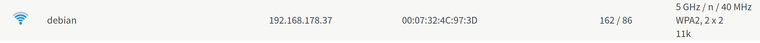
Bluetooth
Ohne Antenne extrem kurze Reichweite. Ich habe mein Smartphone auf den Kühlkörper legen müssen, aber funktioniert

-
[V] AtomicPi
Verschoben Archiv -
-
-
-
-
AtomicPi - Hardwareübersicht
Angeheftet AtomicPi -
-
