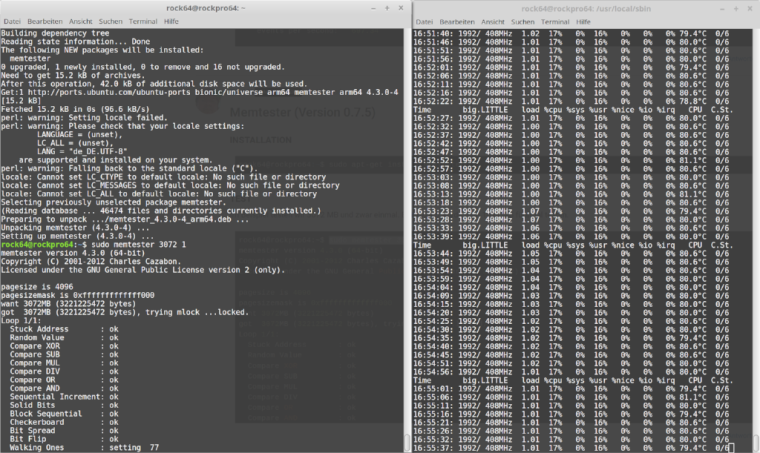@tkaiser hat dafür gesorgt, das der Armbianmonitor jetzt in den Images vom Ayufan mit drin ist.
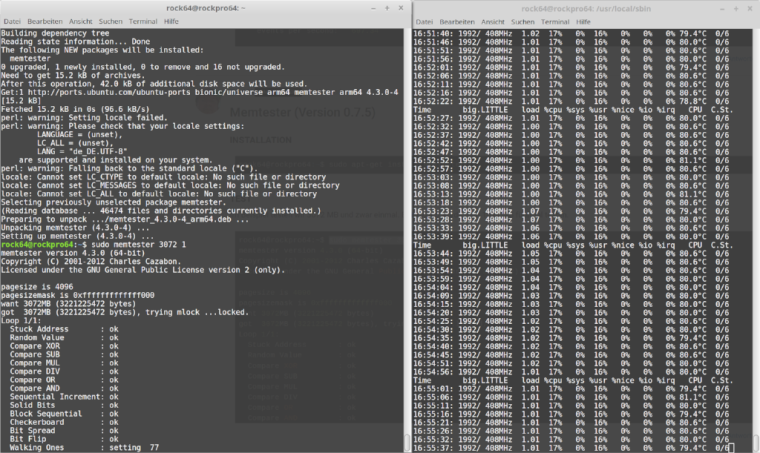
Eine kleine Hilfe beim Stresstesten 
sudo memtester 3072 1
memtester version 4.3.0 (64-bit)
Copyright (C) 2001-2012 Charles Cazabon.
Licensed under the GNU General Public License version 2 (only).
pagesize is 4096
pagesizemask is 0xfffffffffffff000
want 3072MB (3221225472 bytes)
got 3072MB (3221225472 bytes), trying mlock ...locked.
Loop 1/1:
Stuck Address : ok
Random Value : ok
Compare XOR : ok
Compare SUB : ok
Compare MUL : ok
Compare DIV : ok
Compare OR : ok
Compare AND : ok
Sequential Increment: ok
Solid Bits : ok
Block Sequential : ok
Checkerboard : ok
Bit Spread : ok
Bit Flip : ok
Walking Ones : ok
Walking Zeroes : ok
8-bit Writes : ok
16-bit Writes : ok
Done.
Armbianmonitor findet ihr unter /usr/local/sbin
rock64@rockpro64:/usr/local/sbin$ ./armbianmonitor
Usage: armbianmonitor [-h] [-c $path] [-f] [-l] [-L] [-m] [-u] [-v]
############################################################################
Use armbianmonitor for the following tasks:
armbianmonitor -c /path/to/test performs disk health/performance tests
armbianmonitor -f tries to fix detected corrupt packages
armbianmonitor -l outputs diagnostic logs to the screen via less
armbianmonitor -L outputs diagnostic logs to the screen as is
armbianmonitor -m provides simple CLI monitoring
armbianmonitor -n provides simple CLI network monitoring
armbianmonitor -u tries to upload diagnostic logs for support purposes
armbianmonitor -v tries to diagnose corrupt packages and files
############################################################################
Die Leistungsaufnahme beim Stresstest: ca. 11 Watt