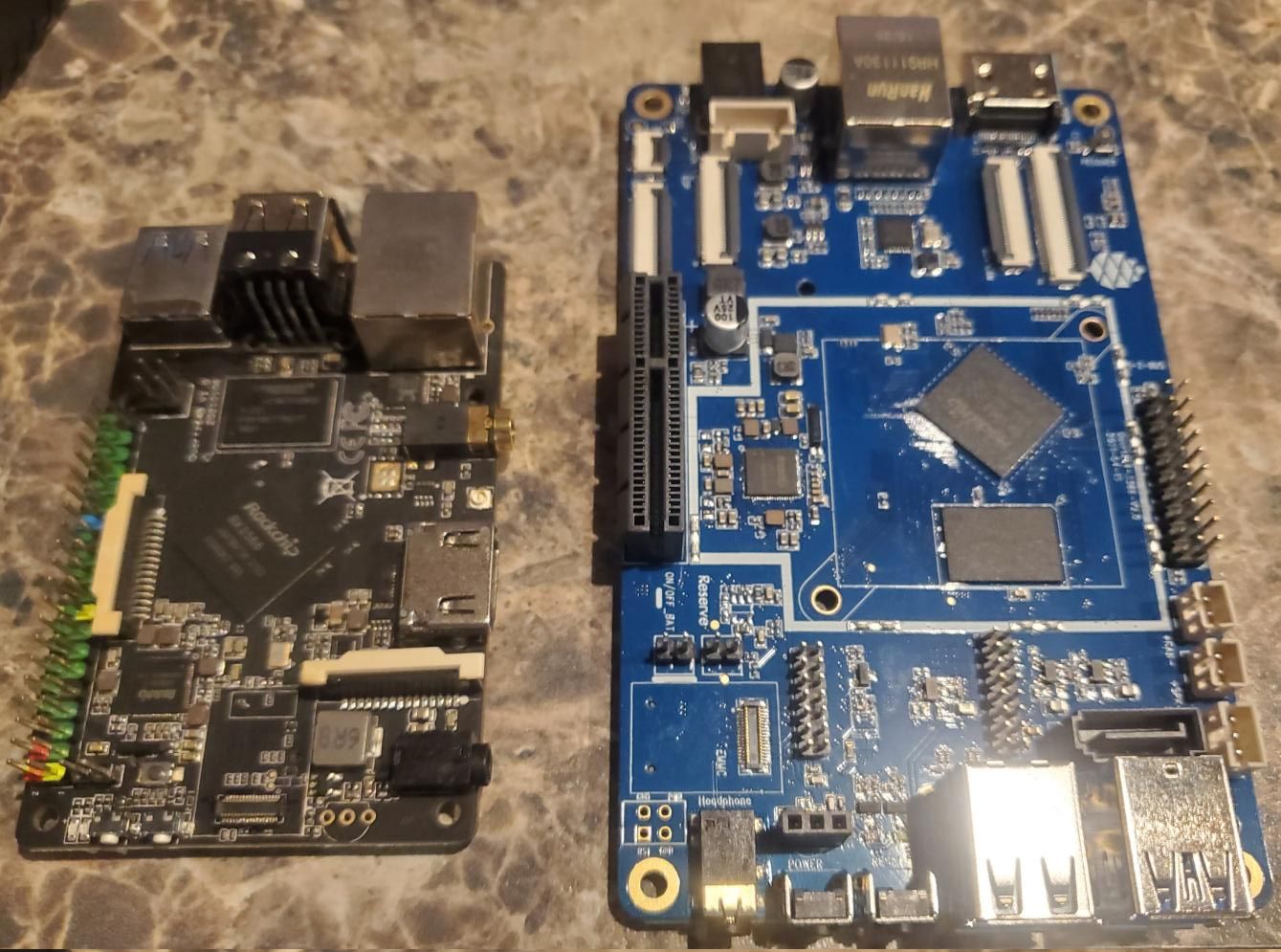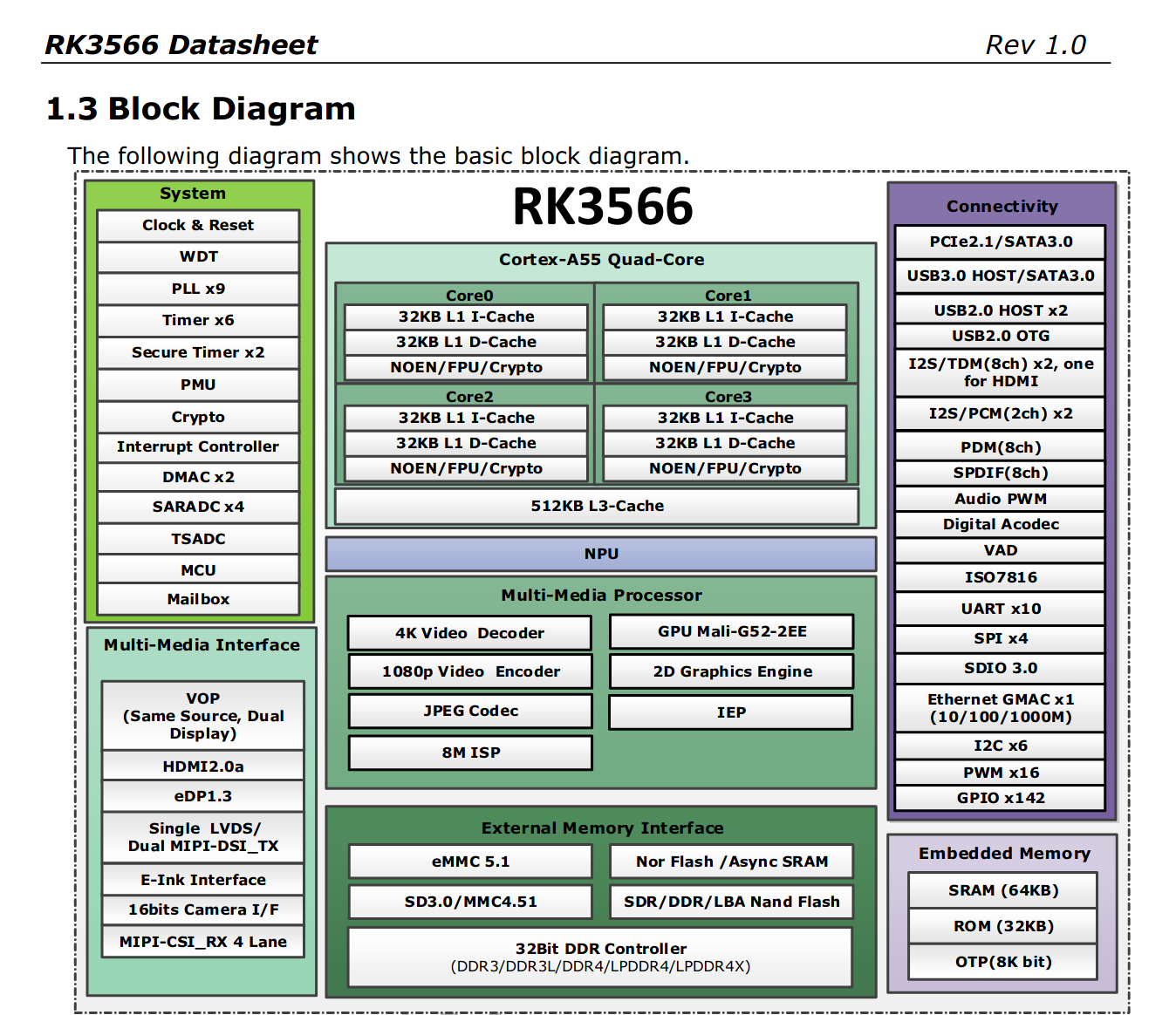Heute kam dann der Kernel 5.19
[root@frank-pc ~]# uname -a
Linux frank-pc 5.19.0-rc1-0.2-MANJARO-ARM-Q64 #1 SMP PREEMPT Fri Jun 10 14:51:37 UTC 2022 aarch64 GNU/Linux
am Anfang war es Version 5.19.0-rc1-0.1, aber was das? Keine Tastatur mehr? Häh.... Es ging nur noch der obere USB2 Port. Na gut, man weiß sich ja zu helfen, also einen USB Switch dran gehangen, alles wieder gut. Aber blöd ist das schon!? Außerdem war Sound über HDMI weg.
So, warum? Ich nutze hier den Kernel
linux-quartz64
der wird im Manjaro Buildsystem direkt vom Peter gezogen. Und Peter arbeitet ja so, das er alles zum Mainline-Kernel hochladen kann usw.
Der Audio Patch ist aber upstream noch nicht akzeptiert und für USB2 gibt es einen Patch, der wohl USB OTG aktivieren soll.
USB2
So in Peters dtb war die USB2 Schnittstelle auf OTG konfiguriert. Das macht aus irgendeinem Grund Ärger, ich habe das dann im dtb auf HOST umgestellt, danach war alles wieder wie vorher 🙂
Schaut mal auf die Unterseite des B und ihr werdet folgendes finden.
usb2_host.jpeg
Fragt mich nicht, wozu man das braucht. Im Moment habe ich keine Ahnung. Steht bei mir aktuell auf HOST.
Audio über HDMI
Blöd, das das jetzt auf einmal nicht mehr geht. Dan hat dann ein paar Patche losgelassen, so das nun wieder Audio über HDMI funktioniert. So Desktop Betriebssysteme ohne Sound sind blöd - oder? 😉
PCIe NVMe SSD
Meine PCIe NVMe SSD funktionierte ja nicht, wenn man große Datenmengen kopierte crashte der Controller. Peter hat das gefixt, das ist seit 5.19 jetzt funktional. Und direkt als Root eingebunden.
[root@frank-pc ~]# df -h
Dateisystem Größe Benutzt Verf. Verw% Eingehängt auf
dev 1,7G 0 1,7G 0% /dev
run 1,9G 1,3M 1,9G 1% /run
/dev/nvme0n1p1 458G 11G 424G 3% /
tmpfs 1,9G 0 1,9G 0% /dev/shm
tmpfs 1,9G 220K 1,9G 1% /tmp
/dev/mmcblk0p1 458M 42M 417M 9% /boot
tmpfs 374M 48K 374M 1% /run/user/1000
/dev/mmcblk0p2 59G 3,7G 52G 7% /run/media/frank/ROOT_MNJRO
/dev/sda1 458G 11G 424G 3% /run/media/frank/777684c9-e74f-44b9-b491-694daafb9723
Somit haben wir seit Kernel 5.19 PCIe NVMe SSD Unterstützung Yeah
Und seit Kernel 5.19.0-rc1-0.2 geht auch wieder Audio über HDMI.
Danke Dan für die Patches!
Und Danke an den feinen Patch für PCIe NVMe an Peter!