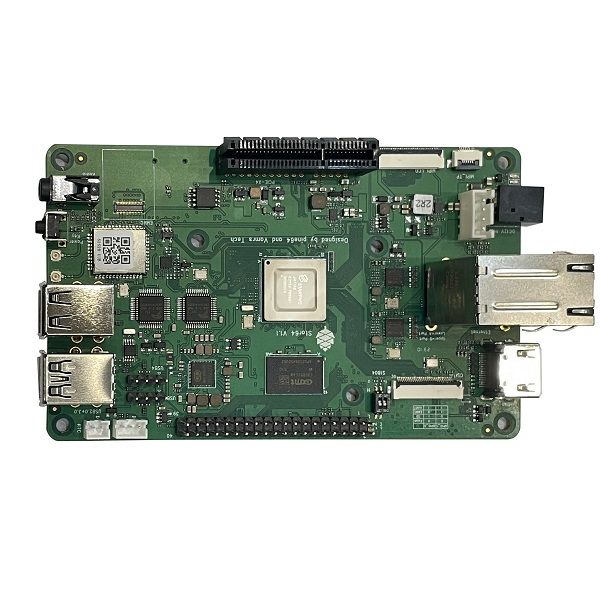Bedingt durch ein paar Probleme mit der Forensoftware, habe ich einen kleinen Datenverlust erlitten. Dazu gehören auch hier einige Beiträge. Dann versuche ich das mal zu rekonstruieren.
Oben hatten wir das SFP+ Modul ja getestet. Als nächsten Schritt habe ich die ASUS XG-C100F 10G SFP+ Netzwerkkarte in meinen Hauptrechner verbaut.
20211028_162455_ergebnis.jpg
Die Verbindung zum Zyxel Switch erfolgt mit einem DAC-Kabel. Im Video zum Zyxel Switch wurde schön erklärt, das die DAC Verbindung stromsparender als RJ45 Adapter sind. Somit fiel die Wahl auf die DAC Verbindungen. Hier nochmal das Video.
So sieht so ein DAC Verbindungskabel aus. Die SFP+ Adapter sind direkt daran montiert.
20211028_170118_ergebnis.jpg
ethtool
root@frank-MS-7C37:/home/frank# ethtool enp35s0
Settings for enp35s0:
Supported ports: [ FIBRE ]
Supported link modes: 100baseT/Full
1000baseT/Full
10000baseT/Full
2500baseT/Full
5000baseT/Full
Supported pause frame use: Symmetric Receive-only
Supports auto-negotiation: Yes
Supported FEC modes: Not reported
Advertised link modes: 100baseT/Full
1000baseT/Full
10000baseT/Full
2500baseT/Full
5000baseT/Full
Advertised pause frame use: Symmetric
Advertised auto-negotiation: Yes
Advertised FEC modes: Not reported
Speed: 10000Mb/s
Duplex: Full
Port: FIBRE
PHYAD: 0
Transceiver: internal
Auto-negotiation: on
Supports Wake-on: pg
Wake-on: g
Current message level: 0x00000005 (5)
drv link
Link detected: yes
iperf3
-----------------------------------------------------------
Server listening on 5201
-----------------------------------------------------------
Accepted connection from 192.168.3.207, port 44570
[ 5] local 192.168.3.213 port 5201 connected to 192.168.3.207 port 44572
[ ID] Interval Transfer Bitrate Retr Cwnd
[ 5] 0.00-1.00 sec 1.10 GBytes 9.43 Gbits/sec 46 1.59 MBytes
[ 5] 1.00-2.00 sec 1.10 GBytes 9.42 Gbits/sec 0 1.60 MBytes
[ 5] 2.00-3.00 sec 1.10 GBytes 9.42 Gbits/sec 3 1.60 MBytes
[ 5] 3.00-4.00 sec 1.10 GBytes 9.42 Gbits/sec 0 1.60 MBytes
[ 5] 4.00-5.00 sec 1.10 GBytes 9.42 Gbits/sec 0 1.61 MBytes
[ 5] 5.00-6.00 sec 1.10 GBytes 9.42 Gbits/sec 0 1.63 MBytes
[ 5] 6.00-7.00 sec 1.10 GBytes 9.42 Gbits/sec 0 1.63 MBytes
[ 5] 7.00-8.00 sec 1.09 GBytes 9.41 Gbits/sec 0 1.68 MBytes
[ 5] 8.00-9.00 sec 1.10 GBytes 9.42 Gbits/sec 0 1.68 MBytes
[ 5] 9.00-10.00 sec 1.10 GBytes 9.42 Gbits/sec 0 1.68 MBytes
[ 5] 10.00-10.02 sec 22.5 MBytes 9.45 Gbits/sec 0 1.68 MBytes
- - - - - - - - - - - - - - - - - - - - - - - - -
[ ID] Interval Transfer Bitrate Retr
[ 5] 0.00-10.02 sec 11.0 GBytes 9.42 Gbits/sec 49 sender