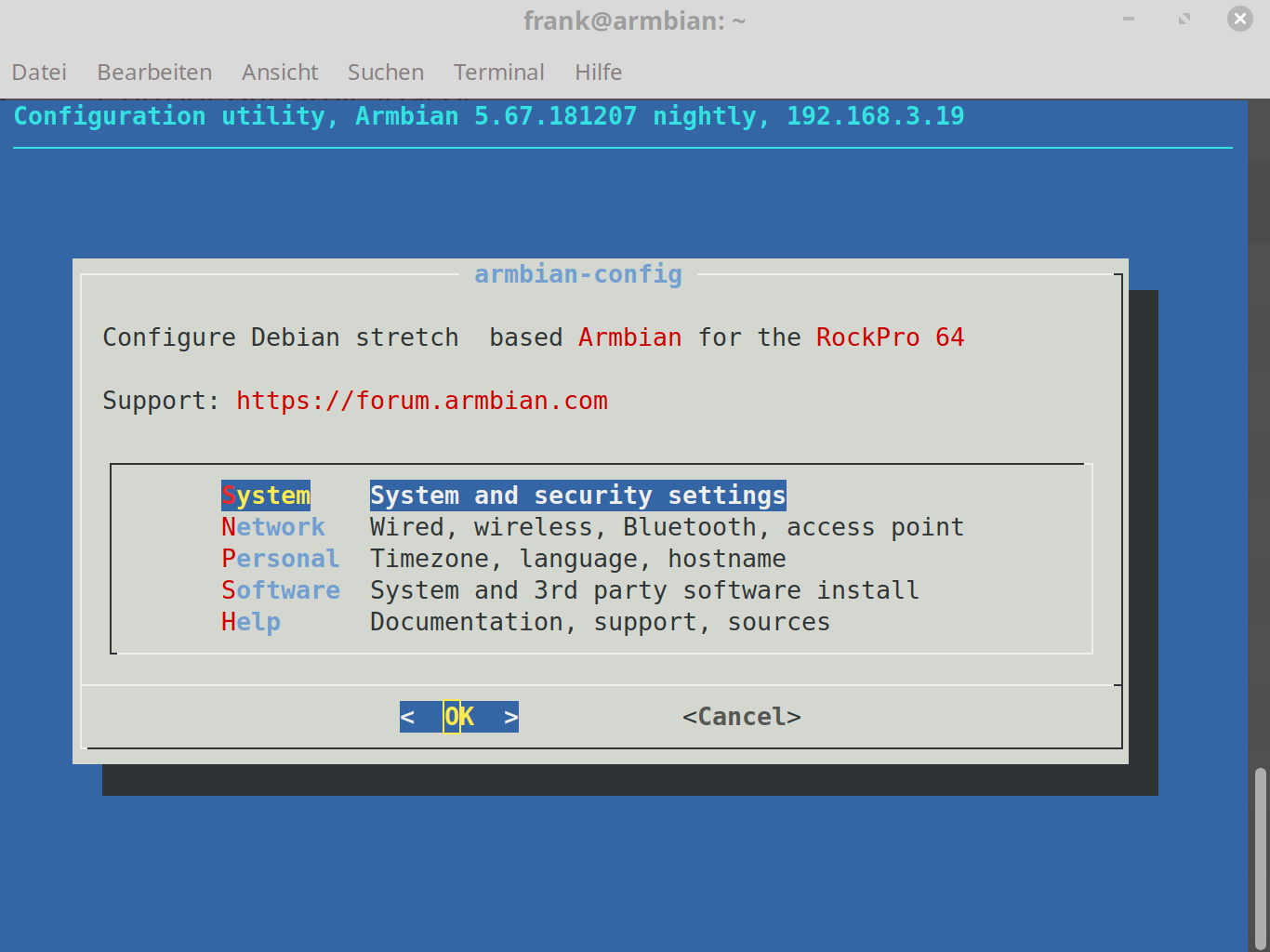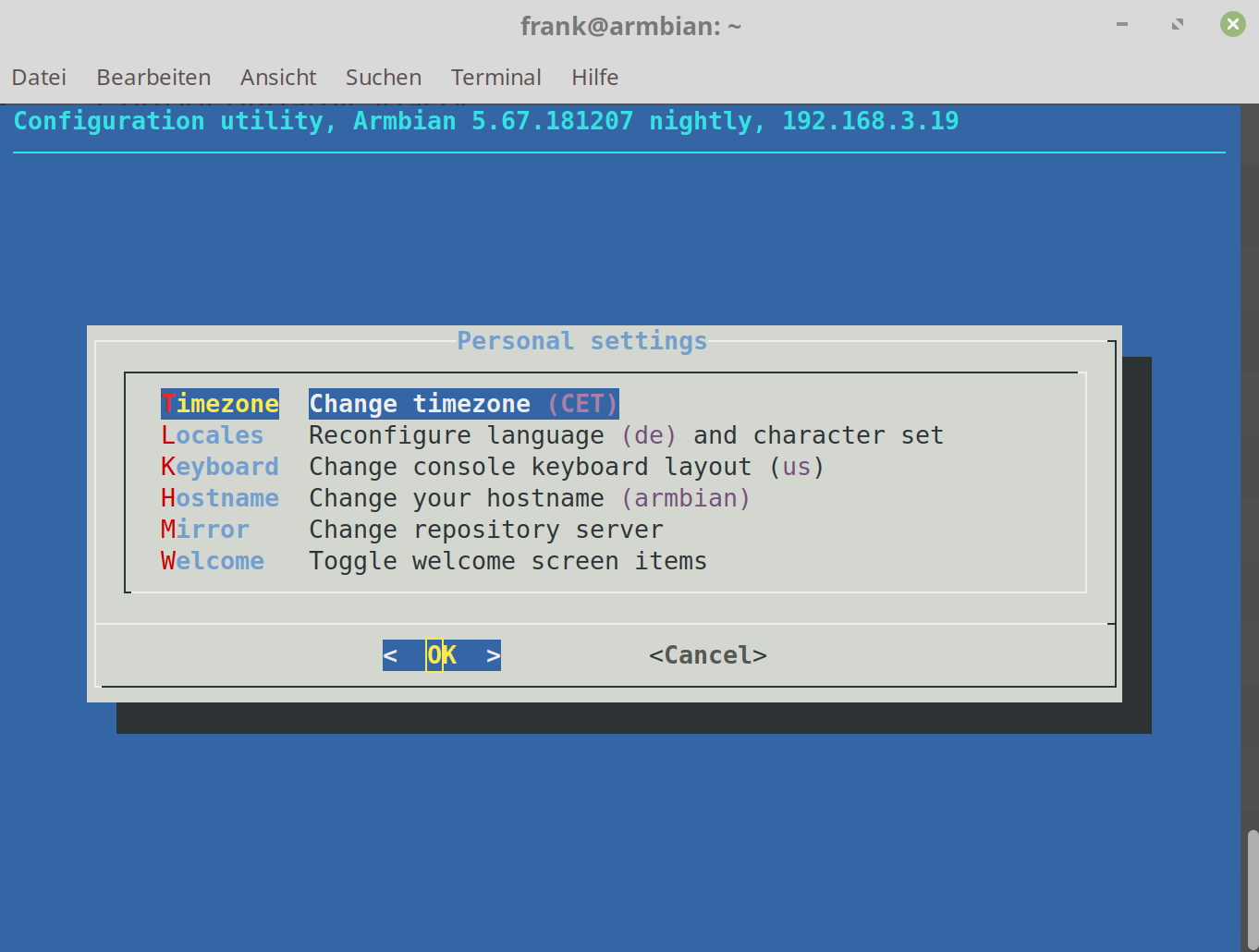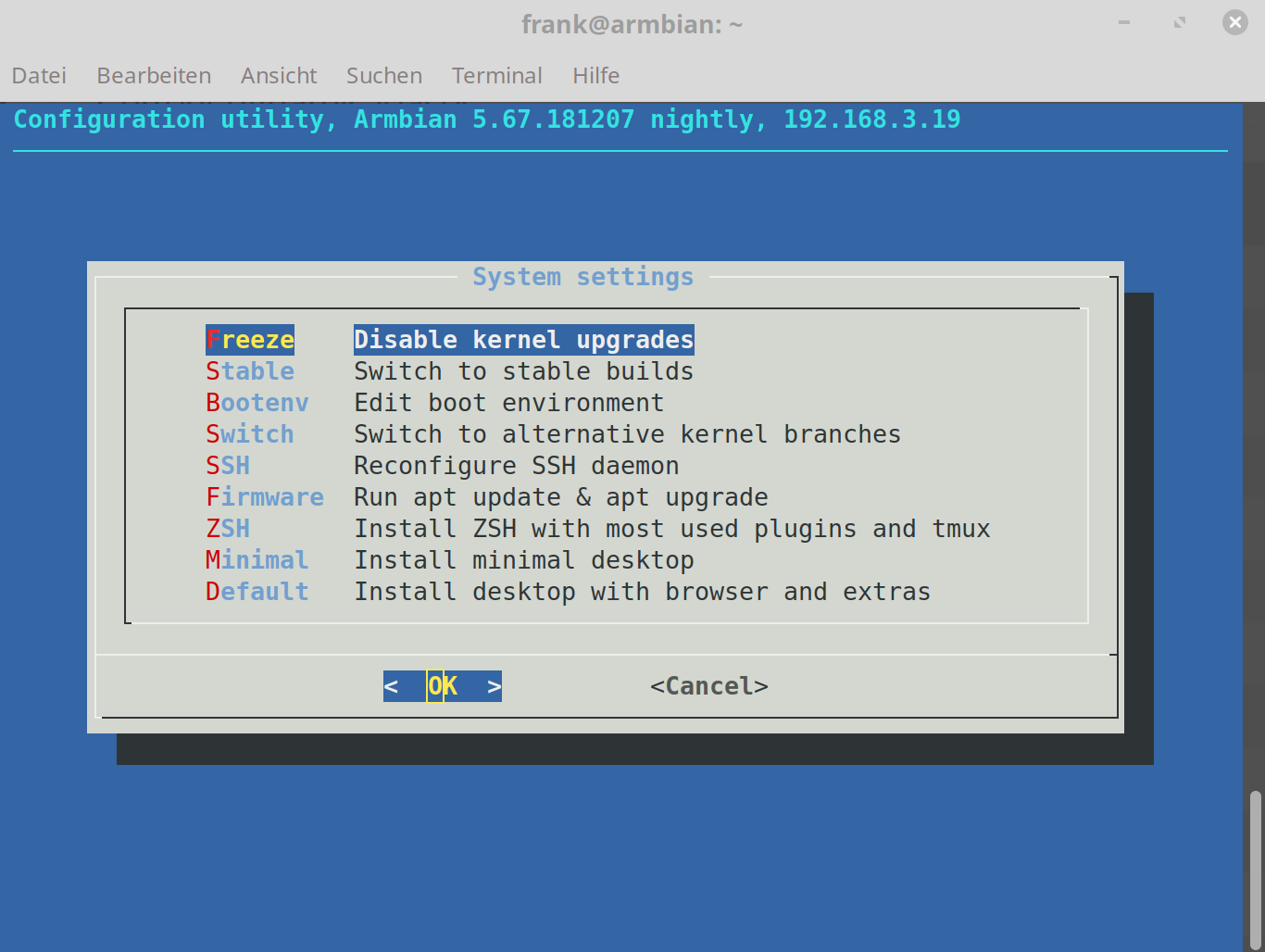Ich habe heute, nachdem es einige Updates von Armbian gab, mal nachgeschaut ob ein spezieller Fehler verschwunden ist.
Und zwar geht es um das Resizen der Partion nachdem wir Armbian auf eine USB-HDD (USB3) installiert haben.
Ich setze dafür folgendes System ein.
Hardware
ROCKPro64v2.0 4GB RAM
SanDisk 240GB 2,5 Zoll HDD (nix tolles)
Software
Welcome to ARMBIAN 5.67.181217 nightly Debian GNU/Linux 9 (stretch) 4.4.167-rockchip64
Was sehe ich nach dem Reboot?
root@rockpro64:~# df -h
Filesystem Size Used Avail Use% Mounted on
udev 1.9G 0 1.9G 0% /dev
tmpfs 388M 5.3M 383M 2% /run
/dev/sda1 220G 1.3G 207G 1% /
tmpfs 1.9G 0 1.9G 0% /dev/shm
tmpfs 5.0M 4.0K 5.0M 1% /run/lock
tmpfs 1.9G 0 1.9G 0% /sys/fs/cgroup
tmpfs 1.9G 4.0K 1.9G 1% /tmp
/dev/mmcblk0p1 58G 1.3G 57G 3% /media/mmcboot
/dev/zram0 49M 3.0M 43M 7% /var/log
tmpfs 388M 0 388M 0% /run/user/0
Korrekt die Größe angepasst!
Schnell mal den USB3 testen
root@rockpro64:~# sudo dd if=/dev/zero of=sd.img bs=1M count=4096 conv=fdatasync
4096+0 records in
4096+0 records out
4294967296 bytes (4.3 GB, 4.0 GiB) copied, 38.0723 s, 113 MB/s
Der Adapter
root@rockpro64:~# lsusb -vvv
Bus 004 Device 002: ID 2109:0715 VIA Labs, Inc.
Device Descriptor:
bLength 18
bDescriptorType 1
bcdUSB 3.10
bDeviceClass 0 (Defined at Interface level)
bDeviceSubClass 0
bDeviceProtocol 0
bMaxPacketSize0 9
idVendor 0x2109 VIA Labs, Inc.
idProduct 0x0715
bcdDevice 1.31
iManufacturer 1 VLI Manufacture String
iProduct 2 VLI Product String
iSerial 3 000000123ADA
bNumConfigurations 1
Configuration Descriptor:
bLength 9
bDescriptorType 2
wTotalLength 121
bNumInterfaces 1
bConfigurationValue 1
iConfiguration 0
bmAttributes 0x80
(Bus Powered)
MaxPower 224mA
Interface Descriptor:
bLength 9
bDescriptorType 4
bInterfaceNumber 0
bAlternateSetting 0
bNumEndpoints 2
bInterfaceClass 8 Mass Storage
bInterfaceSubClass 6 SCSI
bInterfaceProtocol 80 Bulk-Only
iInterface 0
Endpoint Descriptor:
bLength 7
bDescriptorType 5
bEndpointAddress 0x81 EP 1 IN
bmAttributes 2
Transfer Type Bulk
Synch Type None
Usage Type Data
wMaxPacketSize 0x0400 1x 1024 bytes
bInterval 0
bMaxBurst 15
Endpoint Descriptor:
bLength 7
bDescriptorType 5
bEndpointAddress 0x02 EP 2 OUT
bmAttributes 2
Transfer Type Bulk
Synch Type None
Usage Type Data
wMaxPacketSize 0x0400 1x 1024 bytes
bInterval 0
bMaxBurst 15
Interface Descriptor:
bLength 9
bDescriptorType 4
bInterfaceNumber 0
bAlternateSetting 1
bNumEndpoints 4
bInterfaceClass 8 Mass Storage
bInterfaceSubClass 6 SCSI
bInterfaceProtocol 98
iInterface 0
Endpoint Descriptor:
bLength 7
bDescriptorType 5
bEndpointAddress 0x04 EP 4 OUT
bmAttributes 2
Transfer Type Bulk
Synch Type None
Usage Type Data
wMaxPacketSize 0x0400 1x 1024 bytes
bInterval 0
bMaxBurst 0
Command pipe (0x01)
Endpoint Descriptor:
bLength 7
bDescriptorType 5
bEndpointAddress 0x85 EP 5 IN
bmAttributes 2
Transfer Type Bulk
Synch Type None
Usage Type Data
wMaxPacketSize 0x0400 1x 1024 bytes
bInterval 0
bMaxBurst 15
MaxStreams 32
Data-in pipe (0x03)
Endpoint Descriptor:
bLength 7
bDescriptorType 5
bEndpointAddress 0x06 EP 6 OUT
bmAttributes 2
Transfer Type Bulk
Synch Type None
Usage Type Data
wMaxPacketSize 0x0400 1x 1024 bytes
bInterval 0
bMaxBurst 15
MaxStreams 32
Data-out pipe (0x04)
Endpoint Descriptor:
bLength 7
bDescriptorType 5
bEndpointAddress 0x87 EP 7 IN
bmAttributes 2
Transfer Type Bulk
Synch Type None
Usage Type Data
wMaxPacketSize 0x0400 1x 1024 bytes
bInterval 0
bMaxBurst 0
MaxStreams 32
Status pipe (0x02)
Binary Object Store Descriptor:
bLength 5
bDescriptorType 15
wTotalLength 70
bNumDeviceCaps 4
FIXME: alloc bigger buffer for device capability descriptors
Device Status: 0x0000
(Bus Powered)
Ein lästiger Fehler weniger. 😉