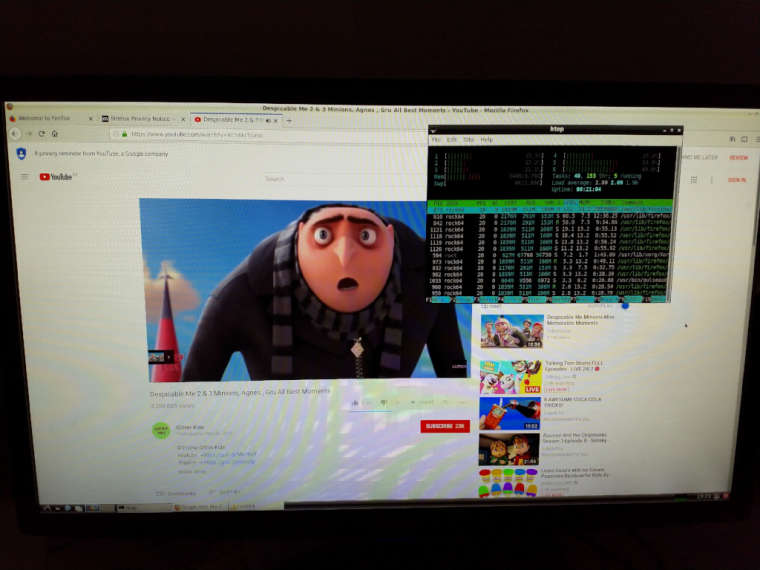Nachdem ich jetzt mein NAS neu gemacht habe, schauen wir mal, was die Chinesen geliefert haben. Bestellt hatte ich
ROCKPro64 v2.1 2GB RAM Kühlkörper Netzteil 3A USB-Adapter für eMMC-ModulEndlich habe ich mal an den USB-Adapter für das eMMC-Modul gedacht 🙂
0_1540029624802_IMG_20181020_115348_ergebnis.jpg
Was ist mir aufgefallen? Das Versionsdatum ist neu (siehe oben) Die PCIe NVMe Karte ist neuBei der PCIe NVMe Karte liegt eine Abstandshülse aus Messing und eine winzig kleine Schraube bei. Damit bekomme ich aber nicht die NVMe-SSD befestigt. Ich habe dann gemurkst 😉 Da sollte Pine64 unbedingt nachbessern!
So sieht das dann zusammengebaut aus.
0_1540029756582_IMG_20181020_115425_ergebnis.jpg
0_1540029767082_IMG_20181020_115438_ergebnis.jpg
Da ich ein paarmal gelesen hatte, das Leute Probleme mit dem PCIe NVMe Adapter hatten, direkt als erstes mal ein Test ob das reibungslos funktioniert.
Sys rock64@rockpro64:/mnt$ uname -a Linux rockpro64 4.4.132-1075-rockchip-ayufan-ga83beded8524 #1 SMP Thu Jul 26 08:22:22 UTC 2018 aarch64 aarch64 aarch64 GNU/Linux lspci rock64@rockpro64:/mnt$ sudo lspci -vvv [sudo] password for rock64: 00:00.0 PCI bridge: Rockchip Inc. RK3399 PCI Express Root Port Device 0100 (prog-if 00 [Normal decode]) Control: I/O- Mem+ BusMaster+ SpecCycle- MemWINV- VGASnoop- ParErr- Stepping- SERR- FastB2B- DisINTx+ Status: Cap+ 66MHz- UDF- FastB2B- ParErr- DEVSEL=fast >TAbort+ <TAbort+ <MAbort+ >SERR+ <PERR+ INTx- Latency: 0 Interrupt: pin A routed to IRQ 238 Bus: primary=00, secondary=01, subordinate=01, sec-latency=0 I/O behind bridge: 00000000-00000fff Memory behind bridge: fa000000-fa0fffff Prefetchable memory behind bridge: 00000000-000fffff Secondary status: 66MHz- FastB2B- ParErr- DEVSEL=fast >TAbort- <TAbort- <MAbort- <SERR- <PERR- BridgeCtl: Parity- SERR- NoISA- VGA- MAbort- >Reset- FastB2B- PriDiscTmr- SecDiscTmr- DiscTmrStat- DiscTmrSERREn- Capabilities: [80] Power Management version 3 Flags: PMEClk- DSI- D1+ D2- AuxCurrent=0mA PME(D0+,D1+,D2-,D3hot+,D3cold-) Status: D0 NoSoftRst+ PME-Enable- DSel=0 DScale=0 PME+ Capabilities: [90] MSI: Enable+ Count=1/1 Maskable+ 64bit+ Address: 00000000fee30040 Data: 0000 Masking: 00000000 Pending: 00000000 Capabilities: [b0] MSI-X: Enable- Count=1 Masked- Vector table: BAR=0 offset=00000000 PBA: BAR=0 offset=00000008 Capabilities: [c0] Express (v2) Root Port (Slot+), MSI 00 DevCap: MaxPayload 256 bytes, PhantFunc 0 ExtTag- RBE+ DevCtl: Report errors: Correctable+ Non-Fatal+ Fatal+ Unsupported+ RlxdOrd+ ExtTag- PhantFunc- AuxPwr- NoSnoop+ MaxPayload 128 bytes, MaxReadReq 512 bytes DevSta: CorrErr- UncorrErr- FatalErr- UnsuppReq- AuxPwr- TransPend- LnkCap: Port #0, Speed 5GT/s, Width x4, ASPM L1, Exit Latency L0s <256ns, L1 <8us ClockPM- Surprise- LLActRep- BwNot+ ASPMOptComp+ LnkCtl: ASPM L1 Enabled; RCB 64 bytes Disabled- CommClk- ExtSynch- ClockPM- AutWidDis- BWInt+ AutBWInt+ LnkSta: Speed 5GT/s, Width x4, TrErr- Train- SlotClk- DLActive- BWMgmt- ABWMgmt- SltCap: AttnBtn- PwrCtrl- MRL- AttnInd- PwrInd- HotPlug- Surprise- Slot #0, PowerLimit 0.000W; Interlock- NoCompl- SltCtl: Enable: AttnBtn- PwrFlt- MRL- PresDet- CmdCplt- HPIrq- LinkChg- Control: AttnInd Off, PwrInd Off, Power+ Interlock- SltSta: Status: AttnBtn- PowerFlt- MRL+ CmdCplt- PresDet- Interlock- Changed: MRL- PresDet- LinkState- RootCtl: ErrCorrectable- ErrNon-Fatal- ErrFatal- PMEIntEna+ CRSVisible- RootCap: CRSVisible- RootSta: PME ReqID 0000, PMEStatus- PMEPending- DevCap2: Completion Timeout: Range B, TimeoutDis+, LTR+, OBFF Via message ARIFwd+ DevCtl2: Completion Timeout: 50us to 50ms, TimeoutDis-, LTR-, OBFF Disabled ARIFwd- LnkCtl2: Target Link Speed: 5GT/s, EnterCompliance- SpeedDis- Transmit Margin: Normal Operating Range, EnterModifiedCompliance- ComplianceSOS- Compliance De-emphasis: -6dB LnkSta2: Current De-emphasis Level: -6dB, EqualizationComplete-, EqualizationPhase1- EqualizationPhase2-, EqualizationPhase3-, LinkEqualizationRequest- Capabilities: [100 v2] Advanced Error Reporting UESta: DLP- SDES- TLP- FCP- CmpltTO- CmpltAbrt- UnxCmplt- RxOF- MalfTLP- ECRC- UnsupReq- ACSViol- UEMsk: DLP- SDES- TLP- FCP- CmpltTO- CmpltAbrt- UnxCmplt- RxOF- MalfTLP- ECRC- UnsupReq- ACSViol- UESvrt: DLP+ SDES+ TLP- FCP+ CmpltTO- CmpltAbrt- UnxCmplt- RxOF+ MalfTLP+ ECRC- UnsupReq- ACSViol- CESta: RxErr- BadTLP- BadDLLP- Rollover- Timeout- NonFatalErr- CEMsk: RxErr- BadTLP- BadDLLP- Rollover- Timeout- NonFatalErr+ AERCap: First Error Pointer: 00, GenCap+ CGenEn- ChkCap+ ChkEn- Capabilities: [274 v1] Transaction Processing Hints Interrupt vector mode supported Device specific mode supported Steering table in TPH capability structure Kernel driver in use: pcieport 01:00.0 Non-Volatile memory controller: Samsung Electronics Co Ltd NVMe SSD Controller SM961/PM961 (prog-if 02 [NVM Express]) Subsystem: Samsung Electronics Co Ltd NVMe SSD Controller SM961/PM961 Control: I/O- Mem+ BusMaster+ SpecCycle- MemWINV- VGASnoop- ParErr- Stepping- SERR- FastB2B- DisINTx+ Status: Cap+ 66MHz- UDF- FastB2B- ParErr- DEVSEL=fast >TAbort- <TAbort- <MAbort- >SERR- <PERR- INTx- Latency: 0 Interrupt: pin A routed to IRQ 237 Region 0: Memory at fa000000 (64-bit, non-prefetchable) [size=16K] Capabilities: [40] Power Management version 3 Flags: PMEClk- DSI- D1- D2- AuxCurrent=0mA PME(D0-,D1-,D2-,D3hot-,D3cold-) Status: D0 NoSoftRst+ PME-Enable- DSel=0 DScale=0 PME- Capabilities: [50] MSI: Enable- Count=1/32 Maskable- 64bit+ Address: 0000000000000000 Data: 0000 Capabilities: [70] Express (v2) Endpoint, MSI 00 DevCap: MaxPayload 256 bytes, PhantFunc 0, Latency L0s unlimited, L1 unlimited ExtTag- AttnBtn- AttnInd- PwrInd- RBE+ FLReset+ SlotPowerLimit 0.000W DevCtl: Report errors: Correctable- Non-Fatal- Fatal- Unsupported- RlxdOrd+ ExtTag- PhantFunc- AuxPwr- NoSnoop+ FLReset- MaxPayload 128 bytes, MaxReadReq 512 bytes DevSta: CorrErr- UncorrErr- FatalErr- UnsuppReq- AuxPwr+ TransPend- LnkCap: Port #0, Speed 8GT/s, Width x4, ASPM L1, Exit Latency L0s unlimited, L1 <64us ClockPM+ Surprise- LLActRep- BwNot- ASPMOptComp+ LnkCtl: ASPM L1 Enabled; RCB 64 bytes Disabled- CommClk- ExtSynch- ClockPM+ AutWidDis- BWInt- AutBWInt- LnkSta: Speed 5GT/s, Width x4, TrErr- Train- SlotClk+ DLActive- BWMgmt- ABWMgmt- DevCap2: Completion Timeout: Range ABCD, TimeoutDis+, LTR+, OBFF Not Supported DevCtl2: Completion Timeout: 50us to 50ms, TimeoutDis-, LTR-, OBFF Disabled LnkCtl2: Target Link Speed: 8GT/s, EnterCompliance- SpeedDis- Transmit Margin: Normal Operating Range, EnterModifiedCompliance- ComplianceSOS- Compliance De-emphasis: -6dB LnkSta2: Current De-emphasis Level: -6dB, EqualizationComplete-, EqualizationPhase1- EqualizationPhase2-, EqualizationPhase3-, LinkEqualizationRequest- Capabilities: [b0] MSI-X: Enable+ Count=8 Masked- Vector table: BAR=0 offset=00003000 PBA: BAR=0 offset=00002000 Capabilities: [100 v2] Advanced Error Reporting UESta: DLP- SDES- TLP- FCP- CmpltTO- CmpltAbrt- UnxCmplt- RxOF- MalfTLP- ECRC- UnsupReq- ACSViol- UEMsk: DLP- SDES- TLP- FCP- CmpltTO- CmpltAbrt- UnxCmplt- RxOF- MalfTLP- ECRC- UnsupReq- ACSViol- UESvrt: DLP+ SDES+ TLP- FCP+ CmpltTO- CmpltAbrt- UnxCmplt- RxOF+ MalfTLP+ ECRC- UnsupReq- ACSViol- CESta: RxErr- BadTLP- BadDLLP- Rollover- Timeout- NonFatalErr- CEMsk: RxErr- BadTLP- BadDLLP- Rollover- Timeout- NonFatalErr+ AERCap: First Error Pointer: 00, GenCap+ CGenEn- ChkCap+ ChkEn- Capabilities: [148 v1] Device Serial Number 00-00-00-00-00-00-00-00 Capabilities: [158 v1] Power Budgeting <?> Capabilities: [168 v1] #19 Capabilities: [188 v1] Latency Tolerance Reporting Max snoop latency: 0ns Max no snoop latency: 0ns Capabilities: [190 v1] L1 PM Substates L1SubCap: PCI-PM_L1.2+ PCI-PM_L1.1+ ASPM_L1.2+ ASPM_L1.1+ L1_PM_Substates+ PortCommonModeRestoreTime=10us PortTPowerOnTime=10us L1SubCtl1: PCI-PM_L1.2- PCI-PM_L1.1- ASPM_L1.2- ASPM_L1.1- T_CommonMode=0us LTR1.2_Threshold=0ns L1SubCtl2: T_PwrOn=10us Kernel driver in use: nvmeDa sieht alles gut aus. x4 alles Bestens!
iozone rock64@rockpro64:/mnt$ sudo iozone -e -I -a -s 100M -r 4k -r 16k -r 512k -r 1024k -r 16384k -i 0 -i 1 -i 2 Iozone: Performance Test of File I/O Version $Revision: 3.429 $ Compiled for 64 bit mode. Build: linux Contributors:William Norcott, Don Capps, Isom Crawford, Kirby Collins Al Slater, Scott Rhine, Mike Wisner, Ken Goss Steve Landherr, Brad Smith, Mark Kelly, Dr. Alain CYR, Randy Dunlap, Mark Montague, Dan Million, Gavin Brebner, Jean-Marc Zucconi, Jeff Blomberg, Benny Halevy, Dave Boone, Erik Habbinga, Kris Strecker, Walter Wong, Joshua Root, Fabrice Bacchella, Zhenghua Xue, Qin Li, Darren Sawyer, Vangel Bojaxhi, Ben England, Vikentsi Lapa. Run began: Sat Oct 20 10:08:28 2018 Include fsync in write timing O_DIRECT feature enabled Auto Mode File size set to 102400 kB Record Size 4 kB Record Size 16 kB Record Size 512 kB Record Size 1024 kB Record Size 16384 kB Command line used: iozone -e -I -a -s 100M -r 4k -r 16k -r 512k -r 1024k -r 16384k -i 0 -i 1 -i 2 Output is in kBytes/sec Time Resolution = 0.000001 seconds. Processor cache size set to 1024 kBytes. Processor cache line size set to 32 bytes. File stride size set to 17 * record size. random random bkwd record stride kB reclen write rewrite read reread read write read rewrite read fwrite frewrite fread freread 102400 4 63896 108269 91858 95309 32845 73173 102400 16 123393 236653 273766 275807 118450 199130 102400 512 471775 570571 484612 496942 441345 575817 102400 1024 544229 642558 508895 511834 486506 647765 102400 16384 1044520 1100322 1069825 1092146 1089301 1086757 iozone test complete.Das sieht nicht optimal aus, schau ich mir später an. Das hier soll nur ein kurzer Test sein ob das Board rennt 🙂
Nachdem ich mittlerweile zwei ROCKPro64 im "produktiven" Einsatz habe, war es immer sehr mühsam mal eben was zu testen. Man will die anderen ja nicht immer ausmachen, dran rumhantieren usw. Deswegen jetzt der dritte, der im Moment dann die Rolle des Testkandidaten einnimmt. Ab sofort kann ich wieder nach Lust und Laune, neue Images testen usw.