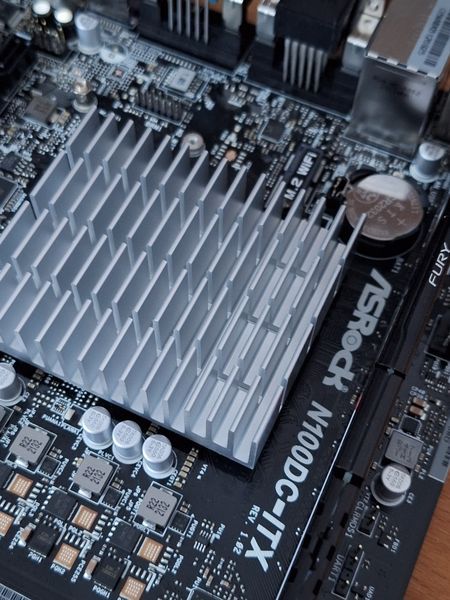Die NVMe (Crucial P3 mit 500GB) ist, wenn ich das richtig verstehe, nur mit zwei Lanes an die CPU angebunden. Das macht dann
root@asrock:~# dd if=/dev/zero of=test.img bs=1M count=4096 conv=fdatasync 4096+0 records in 4096+0 records out 4294967296 bytes (4.3 GB, 4.0 GiB) copied, 3.9673 s, 1.1 GB/s Frequenzen root@asrock:/sys/devices/system/cpu/cpu0/cpufreq# cat cpuinfo_min_freq 700000 root@asrock:/sys/devices/system/cpu/cpu0/cpufreq# cat cpuinfo_max_freq 3400000Aktuelle cpufreq
analyzing CPU 3: driver: intel_pstate CPUs which run at the same hardware frequency: 3 CPUs which need to have their frequency coordinated by software: 3 maximum transition latency: 4294.55 ms. hardware limits: 700 MHz - 3.40 GHz available cpufreq governors: performance, powersave current policy: frequency should be within 700 MHz and 3.40 GHz. The governor "performance" may decide which speed to use within this range. current CPU frequency is 800 MHz.oder auch
analyzing CPU 3: driver: intel_pstate CPUs which run at the same hardware frequency: 3 CPUs which need to have their frequency coordinated by software: 3 maximum transition latency: 4294.55 ms. hardware limits: 700 MHz - 3.40 GHz available cpufreq governors: performance, powersave current policy: frequency should be within 700 MHz and 3.40 GHz. The governor "performance" may decide which speed to use within this range. current CPU frequency is 1.63 GHz. iperf3 root@asrock:/sys/devices/system/cpu/cpu0/cpufreq# iperf3 -s ----------------------------------------------------------- Server listening on 5201 (test #1) ----------------------------------------------------------- Accepted connection from 192.168.3.213, port 50746 [ 5] local 192.168.4.7 port 5201 connected to 192.168.3.213 port 50750 [ ID] Interval Transfer Bitrate [ 5] 0.00-1.00 sec 112 MBytes 938 Mbits/sec [ 5] 1.00-2.00 sec 112 MBytes 941 Mbits/sec [ 5] 2.00-3.00 sec 112 MBytes 942 Mbits/sec [ 5] 3.00-4.00 sec 112 MBytes 940 Mbits/sec [ 5] 4.00-5.00 sec 112 MBytes 941 Mbits/sec [ 5] 5.00-6.00 sec 112 MBytes 941 Mbits/sec [ 5] 6.00-7.00 sec 112 MBytes 941 Mbits/sec [ 5] 7.00-8.00 sec 112 MBytes 941 Mbits/sec [ 5] 8.00-9.00 sec 112 MBytes 941 Mbits/sec [ 5] 9.00-10.00 sec 112 MBytes 939 Mbits/sec [ 5] 10.00-10.01 sec 547 KBytes 885 Mbits/sec - - - - - - - - - - - - - - - - - - - - - - - - - [ ID] Interval Transfer Bitrate [ 5] 0.00-10.01 sec 1.10 GBytes 941 Mbits/sec receiver ----------------------------------------------------------- Server listening on 5201 (test #2) ----------------------------------------------------------- Accepted connection from 192.168.3.213, port 33692 [ 5] local 192.168.4.7 port 5201 connected to 192.168.3.213 port 33694 [ ID] Interval Transfer Bitrate Retr Cwnd [ 5] 0.00-1.00 sec 114 MBytes 959 Mbits/sec 0 600 KBytes [ 5] 1.00-2.00 sec 112 MBytes 939 Mbits/sec 0 628 KBytes [ 5] 2.00-3.00 sec 113 MBytes 948 Mbits/sec 0 659 KBytes [ 5] 3.00-4.00 sec 111 MBytes 933 Mbits/sec 0 768 KBytes [ 5] 4.00-5.00 sec 112 MBytes 944 Mbits/sec 0 768 KBytes [ 5] 5.00-6.00 sec 112 MBytes 944 Mbits/sec 0 768 KBytes [ 5] 6.00-7.00 sec 112 MBytes 944 Mbits/sec 0 768 KBytes [ 5] 7.00-8.00 sec 112 MBytes 944 Mbits/sec 0 768 KBytes [ 5] 8.00-9.00 sec 111 MBytes 933 Mbits/sec 0 823 KBytes [ 5] 9.00-10.00 sec 112 MBytes 944 Mbits/sec 0 823 KBytes - - - - - - - - - - - - - - - - - - - - - - - - - [ ID] Interval Transfer Bitrate Retr [ 5] 0.00-10.00 sec 1.10 GBytes 943 Mbits/sec 0 sender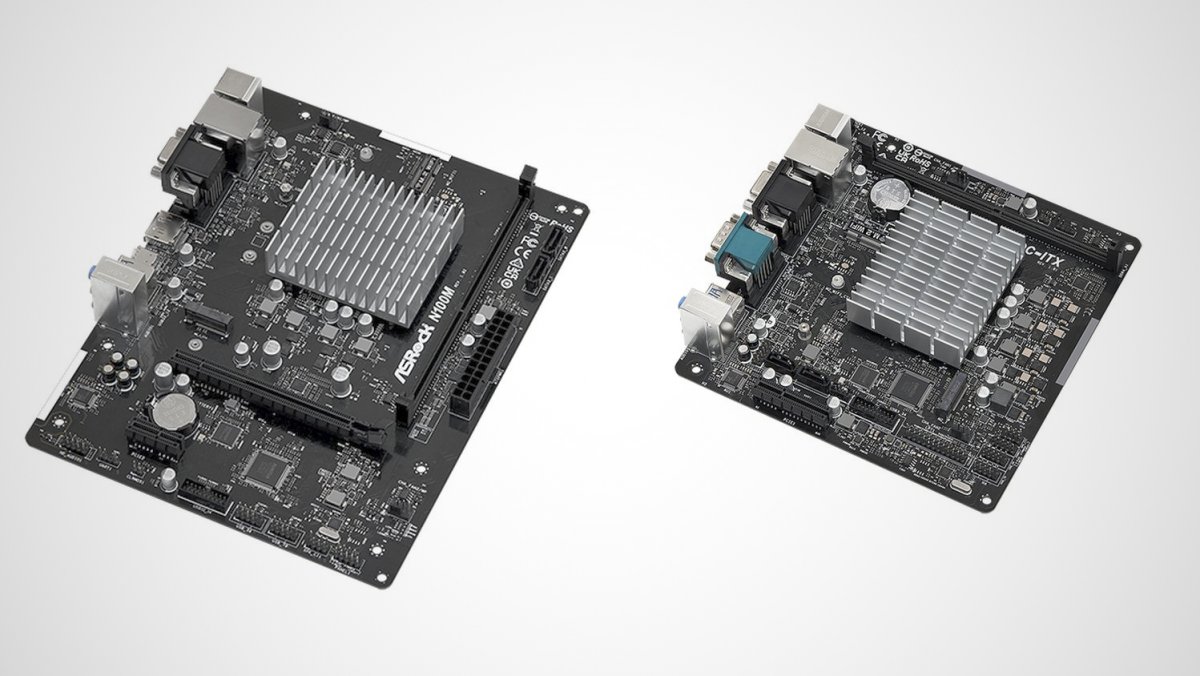
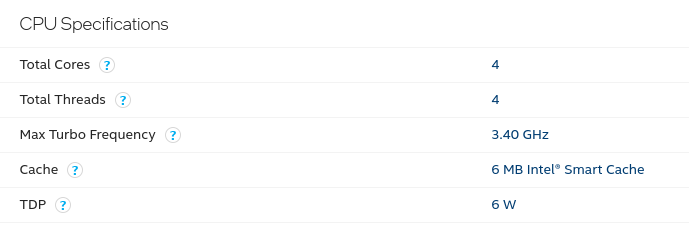
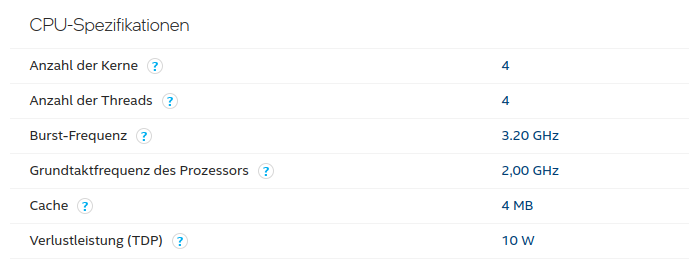

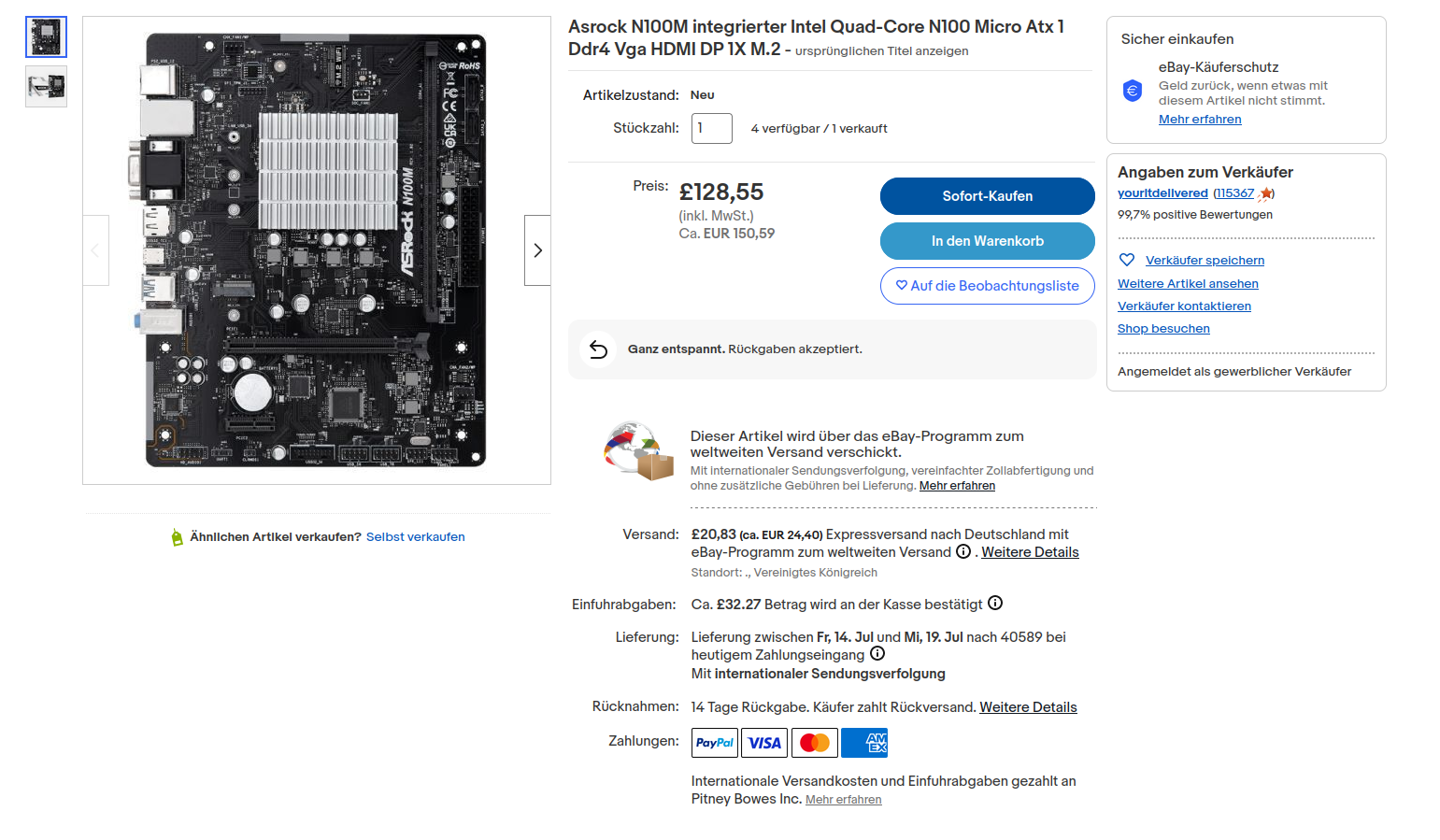
 Jetzt noch den Umzug vorbereiten und dann kann es losgehen. Aktuell ist es aber zu warm zum Basteln..
Jetzt noch den Umzug vorbereiten und dann kann es losgehen. Aktuell ist es aber zu warm zum Basteln..