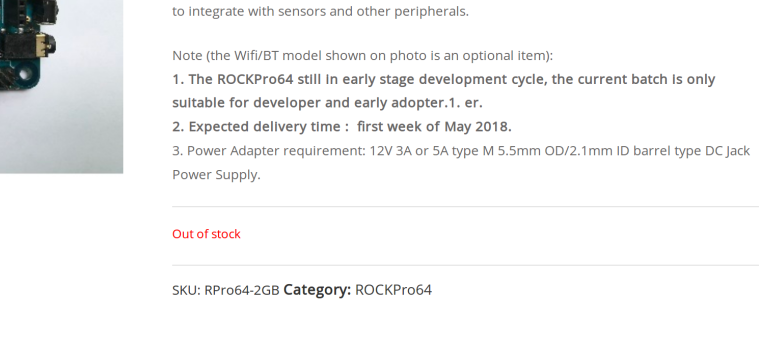Um einen neuen Kernel booten zu können, brauche ich diese 4 Dateien unter /boot
config-4.19.0-rc4-1065-ayufan-g72e04c7b3e06
initrd.img-4.19.0-rc4-1065-ayufan-g72e04c7b3e06
System.map-4.19.0-rc4-1065-ayufan-g72e04c7b3e06
vmlinuz-4.19.0-rc4-1065-ayufan-g72e04c7b3e06
Und den Ordner /boot/dtbs/4.19.0-rc4-1065-ayufan-g72e04c7b3e06 mit folgendem Inhalt
rock64@rockpro64v2_0:/boot/dtbs/4.19.0-rc4-1065-ayufan-g72e04c7b3e06$ ls -la
total 104
drwxr-xr-x 26 root root 4096 Sep 30 09:54 .
drwxr-xr-x 6 root root 4096 Sep 30 09:55 ..
drwxr-xr-x 2 root root 4096 Sep 30 09:54 al
drwxr-xr-x 2 root root 4096 Sep 30 09:54 allwinner
drwxr-xr-x 2 root root 4096 Sep 30 09:54 altera
drwxr-xr-x 2 root root 4096 Sep 30 09:54 amd
drwxr-xr-x 2 root root 4096 Sep 30 09:54 amlogic
drwxr-xr-x 2 root root 4096 Sep 30 09:54 apm
drwxr-xr-x 2 root root 4096 Sep 30 09:54 arm
drwxr-xr-x 4 root root 4096 Sep 30 09:54 broadcom
drwxr-xr-x 2 root root 4096 Sep 30 09:54 cavium
drwxr-xr-x 2 root root 4096 Sep 30 09:54 exynos
drwxr-xr-x 2 root root 4096 Sep 30 09:54 freescale
drwxr-xr-x 2 root root 4096 Sep 30 09:54 hisilicon
drwxr-xr-x 2 root root 4096 Sep 30 09:54 lg
drwxr-xr-x 2 root root 4096 Sep 30 09:54 marvell
drwxr-xr-x 2 root root 4096 Sep 30 09:54 mediatek
drwxr-xr-x 2 root root 4096 Sep 30 09:54 nvidia
drwxr-xr-x 2 root root 4096 Sep 30 09:54 qcom
drwxr-xr-x 2 root root 4096 Sep 30 09:54 renesas
drwxr-xr-x 2 root root 4096 Sep 30 09:54 rockchip
drwxr-xr-x 2 root root 4096 Sep 30 09:54 socionext
drwxr-xr-x 2 root root 4096 Sep 30 09:54 sprd
drwxr-xr-x 2 root root 4096 Sep 30 09:54 synaptics
drwxr-xr-x 2 root root 4096 Sep 30 09:54 xilinx
drwxr-xr-x 2 root root 4096 Sep 30 09:54 zte
Unter /boot/extlinux liegt dann die Datei extlinux.conf
Die sieht bei mir dann so aus
timeout 10
menu title select kernel
label kernel-4.19.0-rc4-1065-ayufan-g72e04c7b3e06
kernel /boot/vmlinuz-4.19.0-rc4-1065-ayufan-g72e04c7b3e06
initrd /boot/initrd.img-4.19.0-rc4-1065-ayufan-g72e04c7b3e06
devicetreedir /boot/dtbs/4.19.0-rc4-1065-ayufan-g72e04c7b3e06
append rw panic=10 init=/sbin/init coherent_pool=1M ethaddr=${ethaddr} eth1addr=${eth1addr} serial=${serial#} cgroup_enable=cpuset cgroup_memory=1 cgroup_enable=memory swapaccount=1 root=LABEL=TEST rootwait rootfstype=ext4
label kernel-4.19.0-rc4-1065-ayufan-g72e04c7b3e06-memtest
kernel /boot/vmlinuz-4.19.0-rc4-1065-ayufan-g72e04c7b3e06
initrd /boot/initrd.img-4.19.0-rc4-1065-ayufan-g72e04c7b3e06
devicetreedir /boot/dtbs/4.19.0-rc4-1065-ayufan-g72e04c7b3e06
append rw panic=10 init=/sbin/init coherent_pool=1M ethaddr=${ethaddr} eth1addr=${eth1addr} serial=${serial#} cgroup_enable=cpuset cgroup_memory=1 cgroup_enable=memory swapaccount=1 root=LABEL=TEST rootwait rootfstype=ext4 memtest
Darunter kommen dann evt. die alten Kernel die installiert waren, das habe ich hier im Beispiel weg gelassen.